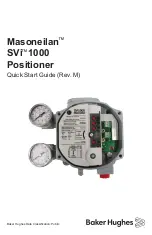PSx3xxDP Instruction Manual
11
4.6
Using the bus to set the address
The Profibus DP can also be used to set the device address, provided the address switch is set
to 00. In the delivery state, the instrument will identify itself using address 100. Various devices
(such as the BW1311 Profibus Master Simulator, see link below) can be used to change this
address. The address is then saved and can be used to communicate with the instrument the
next time it is switched on. The address set at the address switches always takes precedence,
i.e., if an address other than 00 has been set at the address switch, this address is always used
for communication with the instrument.
Link to Profibus Master Simulator BW1311:
http://www.bihl-wiedemann.de/en/products/bus-couplersmaster-simulators/product-
overview-bus-couplersmaster-simulators/l/bw1131.html
Using the address switch instead of the bus to set the Profibus address
offers numerous advantages and more safety. As such, the bus should
only be used for settings when absolutely necessary.
4.7
Using the parameter module to set the address (firmware version 8)
The parameter module can also be used for setting the device address via the bus if no
bus assistant is available for setting the address.
The instrument is projected using the 100 address. Only the 'parameter' module and the
status byte are required. The following settings are set to the device once bus
communication has been initiated.
Parameter index
= 126(0x7E)
Parameter data out
= 170(0xAA)
The 'hardware error' bit is activated in the
status byte
Parameter index
= 52(0x34) index
DP address
Parameter data in
= 0000
set by the instrument
Parameter data out
= new DP address
Parameter index
= 180(0xB4) index
write DP address
Parameter data in
= 0000
set by the instrument
Parameter data out
= new DP address
The instrument saves the address and resets, after which communication with the
instrument can only occur via the new DP address.
The device address for all halstrup-walcher Instruments is 100 by default. If you wish to
incorporate an address change into an SPS project and do not want to use 100, the
address can be changed for a projected address. In this event, all instruments to be
incorporated into the project must be preset to this address (ex.: 50). The bus then
accepts the device with this address (ex.: 50) for data transfer, introduces the transfer
driver and resets to the new address. The transfer driver and the driver with the address
change function can then be reinstalled.
Содержание PS*3**DP series
Страница 31: ...PSx3xxDP Instruction Manual 31...