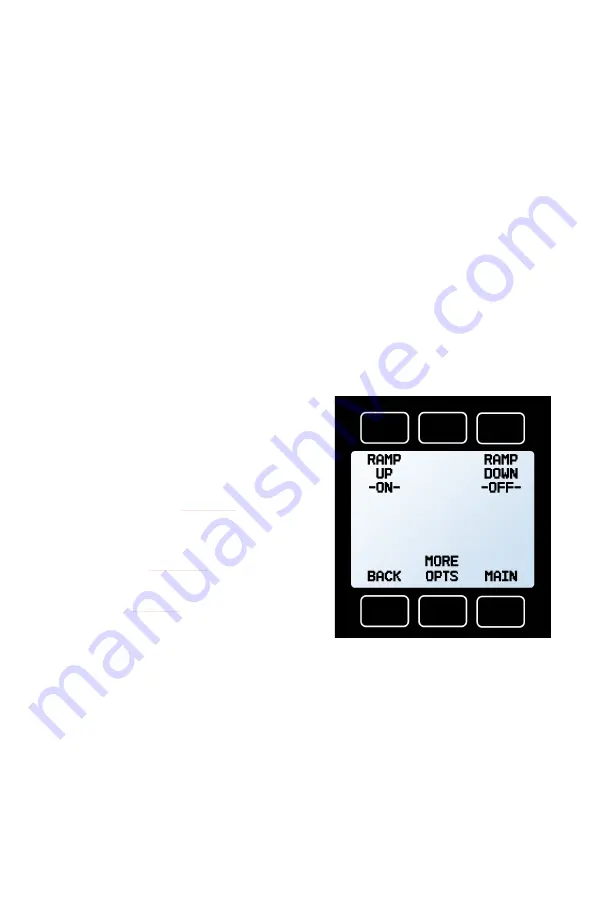
22
Navigation and Customization
Setpoint Ramping
Setpoint ramping determines how quickly your pressure controller will
reach the requested pressure setpoint. In practice, this might be used to
prevent sudden bursts of pressure or flow from hitting delicate instruments
when starting up a process.
To activate setpoint ramping, set a maximum ramp rate and configure
when to enable the ramping function.
Enabling Setpoint Ramping
Your pressure controller enables the ramping function independently for
changes that require increases or decreases to achieve the new setpoint.
For example, you can enable ramping up to a pressure setpoint to prevent
pressure from building too quickly, but disable ramping down so that you
can stop flow immediately. Each direction toggles on and off.
Menu
→
Control
→
Advanced Control
→
Control Options
→
Ramp Enable
•
RAMP UP
toggles ramping up
to the pressure setpoint.
•
RAMP DOWN
toggles ramping
down to the pressure setpoint.
•
BACK
returns to the Control
Options Menu (
).
•
MORE OPTS
enables overrides
for power on and zero setpoint
scenarios (
).
•
MAIN
exits to the Main
display (
Setpoint Ramp Enable Menu






























