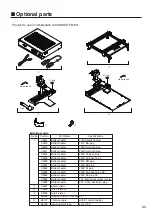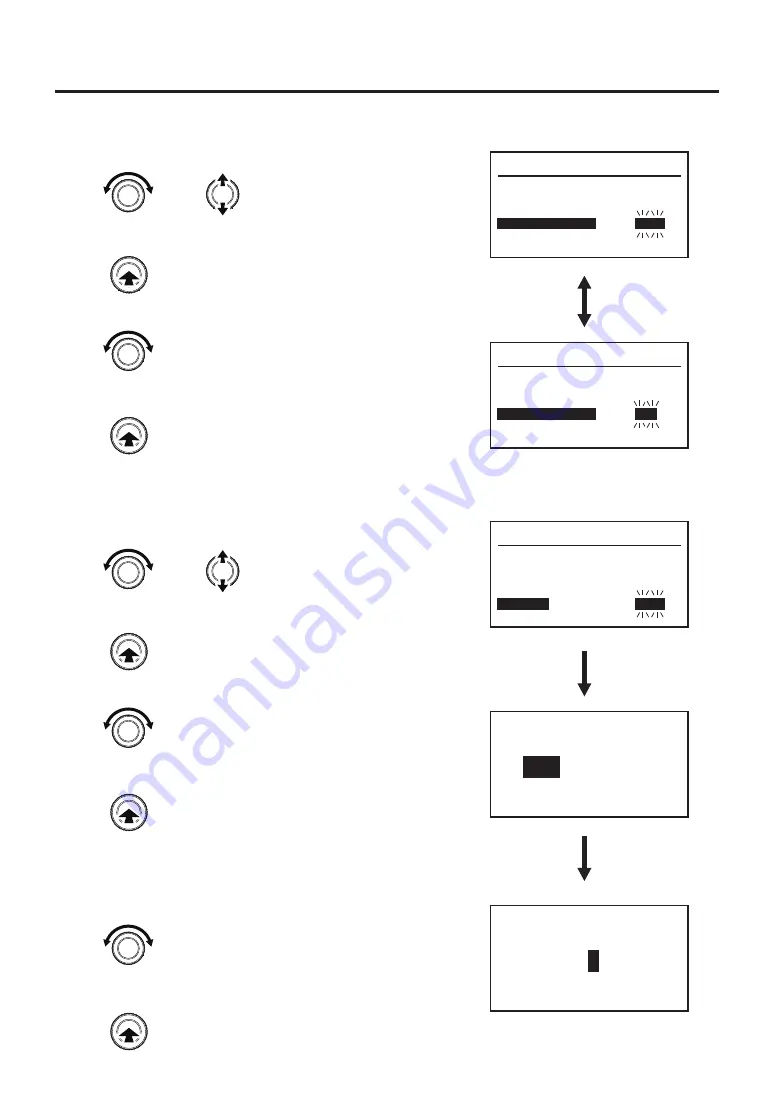
30
● Preset
1. Turn the control knob, select “Preset”.
2. After selecting, press the center of the control knob.
3. ON and OFF will be switched alternately.
4. After selecting, press the center of the control knob.
※When selecting “ON”
5. If selecting the preset mode, you will be asked for the
number of preset to have available for programming.
6. After setting, press the center of the control knob.
S y s t e m P a r a m e t e r
T e m p M o d e
S l e e p
S h u t O f
f
A i r S h u t O f f
P r e s e t
T C B A l e r t
º
C
O N
3 0 m
O F F
O F F
- - -
P r e s e t
OFF
ON
Select
“ON”
P r e s e t M a x N u m .
5
Set the Preset number
S y s t e m P a r a m e t e r
T e m p M o d e
S l e e p
S h u t O f
f
A i r S h u t O f f
P r e s e t
T C B A l e r t
º
C
O N
30m
O N
O F F
- - -
● Air ShutOff
1. Turn the control knob, select “Air ShutOff”.
2. After selecting, press the center of the control knob.
3. ON and OFF will be switched alternately.
4. After selecting, press the center of the control knob.
S y s t e m P a r a m e t e r
T e m p M o d e
S l e e p
S h u t O f
f
A i r S h u t O f f
P r e s e t
T C B A l e r t
º
C
O N
30m
O F F
O F F
- - -
Select "ON" or "OFF"
or
Changes the selected item
Enter
Enter
Select "ON" or "OFF"
or
Changes the selected item
Enter
Enter
Enter
Содержание FR-811
Страница 47: ...46 MEMO...