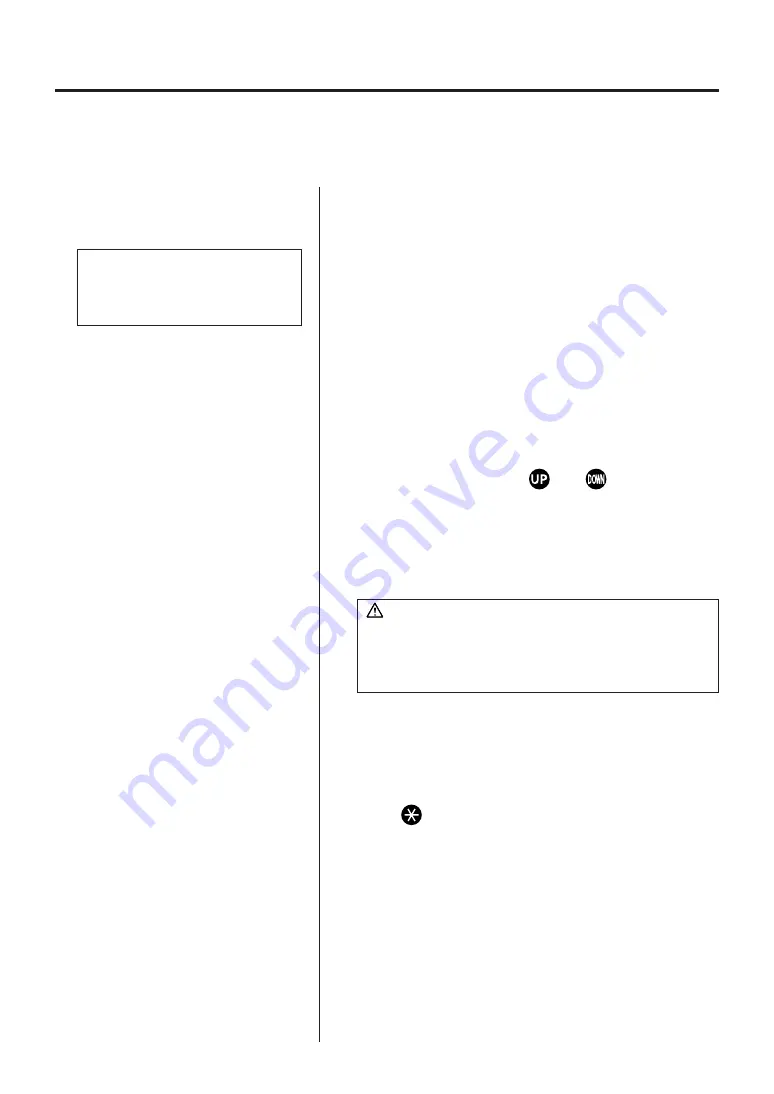
7. CALIBRATION OF IRON TEMPERATURE
Calibration is required whenever the soldering iron, or its heating element or tip have
been replaced. Although either of the two following calibration methods can be used,
calibration with a tip thermometer is more accurate.
Calibration with a tip
thermometer
1. Set the temperature to 400
°
C (750
°
F).
2. When the temperature stabilizes, remove the CAL pot
plug.
3. Using a regular or small cross point screwdriver, turn
the screw marked CAL on the front panel of the
station until the tip thermometer indicates a
temperature of 400
°
C (750
°
F).
Note: Turn the screw clockwise to increase the temperature
and counterclockwise to reduce the temperature.
4. Reattach the CAL pot plug.
1. Allow the HAKKO 937 to cool to room temperature.
(approx. 1 hour)
2. Press and hold down the
and
buttons
simultaneously, and turn the power switch on. (see
Parameters on pg. 6)
3. Following the procedure on page 6, display the room
temperature compensation value (test mode). This is
the measured temperature of the soldering iron tip.
CAUTION
If a mistake is made while performing steps 2 or 3, the
station will start up normally and the heating element will
begin warming up. Should this happen, turn the station off
and wait until it has again cooled to room temperature.
4. Using a regular or small cross point screwdriver, turn
the screw marked CAL on the front panel of the
station until the display indicates the room
temperature plus or minus the value in the calibration
chart on page 8.
5. Press
to complete the calibration.
Power will now be supplied to the heater and normal
temperature control will begin.
7
Calibration with a room
thermometer (test mode)
We recommend the HAKKO 191
thermometers and HAKKO 192
soldering tester for measuring the tip
temperature.































