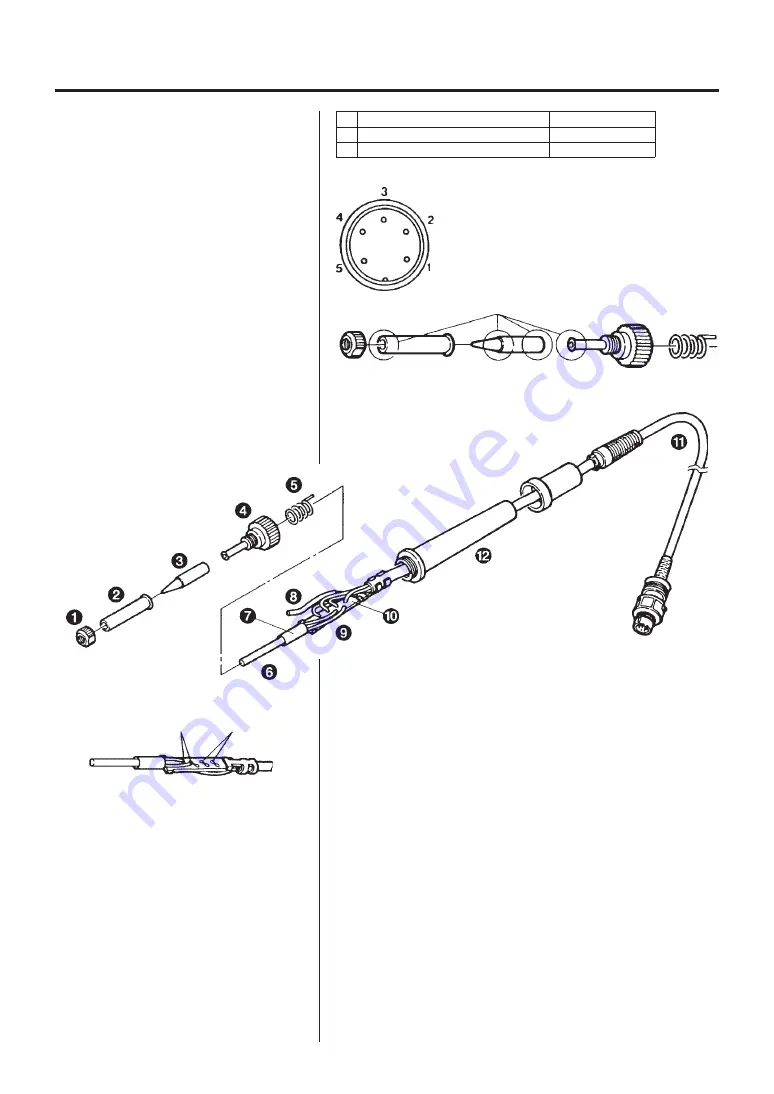
14
14. CHECKING FOR BREAKAGE OF THE HEATING ELEMENT AND CORD ASSEMBLY
Disconnect the plug and measure
the resistance value between the
connecting plug pins as follows.
If the values of ‘a’ and ‘b’ are outside
the above value, replace the heating
element (sensor) and/or cord
assembly. Refer to Procedures 1
and 2.
If the value of ‘c’ is over the above
value, remove the oxidization film by
lightly rubbing with sand-paper or
steel wool the points shown below.
1. Broken Heating Element
Disassembling the 907/908
1. Turn the nut (1) counterclockwise
and remove the tip enclosure (2),
the tip (3).
2. Turn the nipple (4)
counterclockwise and remove it
from the iron.
3. Pull both the heating element (6)
and the cord assembly (11) out
of the handle (12). (Toward the tip
of the iron).
4. Pull the grounding spring (5) out
of the sleeve.
Heating Element (Red)
Sensor (Blue)
Measure when the heating element is at room temperature.
1. Resistance value of heating element (RED) 2.5 - 3.5
Ω
2. Resistance value of sensor (BLUE) 43- 58
Ω
If the resistance value is not normal, replace the heating
element.
(Refer to the instructions included with the replacement part.)
After replacing the eating Element,
1. Measure the resistance value between 1) pins 4 & 1
or 2 ) pins 5 & 1 or 2. If it is not
∞
, the heating
element and sensor are touching. This will damage
the P.W.B.
2. Measure the resistance value ‘a’, ‘b’, and ‘c’ to confirm
that the leads are not twisted and that the grounding
spring is properly connected.
Between pins 4&5 (Heating Element)
Between pins 1&2 (Sensor)
Between pin 3&Tip
a
b
c
2.5 - 3.5
Ω
(Normal)
43 - 58
Ω
(Normal)
Under 2
Ω






























