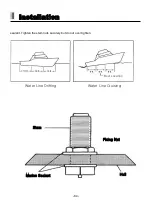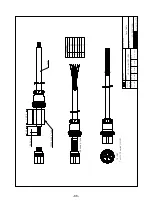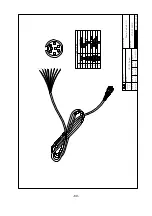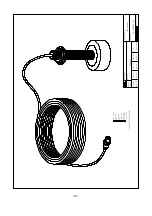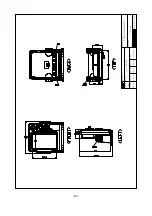- 82 -
Installation
All copper base antifouling paints are unsatisfactory and will prevent normal operation. If fouling does
occur, use a stiff brush or putty knife to remove growth. Be careful not to gouge the face of the
Transducer. Occasional wet sanding of the transducer face is permissible with #220 grit or finer wet or
dry paper.
Do not use solvents to clean your transducer. The high impact polycarbonate housing is very durable
but solvents will destroy it. Keep acetone, MEK, lacquer thinner and most other thinner/solvents away
from your transducer.
Through-hull Transducers
Through-hull transducers are recommended for in-boards and other vessels with disturbed water flow
under the transom. HAIYANG offers several models of bronze through-hull transducers. To enjoy the
full capability of your Sonar, select a dual frequency model with temperature sensor. Sturdy bronze
construction assures a secure installation and provides a strong base for fairing blocks, if needed, to
compensate for hull shape.
The transducer should be installed in a location free of bubbles and away from disturbed water flow.
Smooth water flow around the transducer and along its surface is very important for consistent
operation.
Areas in the center third of water line length at cruising speed are usually satisfactory.
Locations forward of the engine and in a flat area near the center line of the boat are preferred. Do not
install the transducer behind water intakes, other through-hull fittings or irregularities in the hull.
Dead-rise
On hulls with dead-rise of 5 or less, the transducer may be mounted directly through the hull. Where
dead-rise is greater than 5, fairing blocks must be used to orient the face of the transducer parallel
with the water surface.
In this case, no fairing block is necessary. To prevent leakage, any gaps between the stem
threads and holes drilled in the hull should be completely filled with waterproof marine sealant.
Содержание Smart7 Series
Страница 8: ... 8 ...
Страница 13: ... 13 Smart7 Series System Metal Front Rear Main Screen Keypad Knob Mounting Bracket Connector ...
Страница 14: ... 14 Smart7 Series System Plastic Front Rear Main Screen Keypad Knob Mounting Bracket Connector ...
Страница 15: ... 15 Smart7 Series System SPEC of the connectors Metal SPEC of the connectors Plastic ...
Страница 21: ... 21 Display Chartplotter Data bar Scale Vessel icon AIS target ...
Страница 24: ... 24 Display Steering Destination waypoint name Destination waypoint NAV Information Direction of XTE ...
Страница 25: ... 25 Display GPS Information Satellite List Gain of Satellite Receiver status ...
Страница 86: ... 86 ...