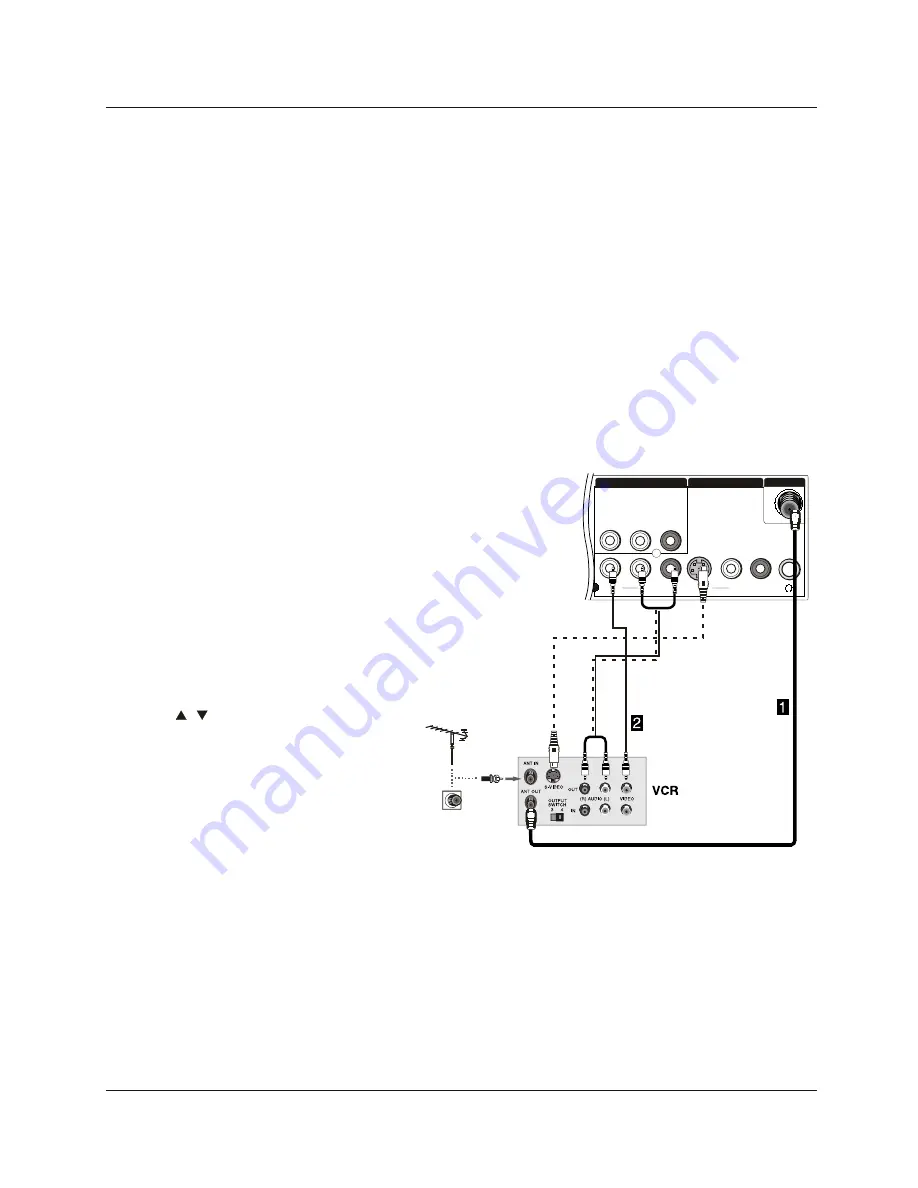
I
nsta
ll
at
i
on
10 TV
LCD
-
T
F
T
V
I
DEO
S
-
V
I
DEO
L
-
AUD
I
O
-
R
L
-
AUD
I
O
-
R
L
-
AUD
I
O
-
R
V
I
DEO
1
AV
OUT
V
I
DEO
I
N
ANT
I
N
Connect
i
ng
a
VCR
NOTE
:
A
ll
cab
l
es
shown
are
not
i
nc
l
uded
w
i
th
the
TV
.
There
are
severa
l
ways
to
connect
your
te
l
ev
i
s
i
on,
depend
i
ng
on
the
components
you
want
to
connect
and
the
qua
li
ty
of
the
s
i
gna
l
you
want
to
ach
i
eve
.
The
fo
ll
ow
i
ng
are
examp
l
es
of
some
d
i
fferent
ways
to
connect
your
TV
w
i
th
d
i
fferent
i
nput
sources
.
Ex
tern
al Equipm
ent
Conne
c
t
i
ons
Choose
Your
Connect
i
on
To
avo
i
d
p
i
cture
no
i
se
(
i
nterference),
l
eave
an
adequate
d
i
stance
between
the
VCR
and
TV
.
Connect
i
on
Opt
i
on
1
Set
VCR
output
sw
i
tch
to
channe
l
3
or
4
and
then
tune
the
TV
to
the
same
channe
l
number
.
Connect
i
on
Opt
i
on
2
1
.
Connect
the
aud
i
o
and
v
i
deo
cab
l
es
from
the
VCR
'
s
output
jac
k
s
to
the
TV
i
nput
jac
k
s,
as
shown
i
n
the
f
i
gure
.
When
connect
i
ng
the
TV
to
VCR,
match
the
jac
k
co
l
ors
(V
i
deo
=
ye
ll
ow,
Aud
i
o
Left
=
wh
i
te,
and
Aud
i
o
R
i
ght
=
red)
.
I
f
you
connect
a
S
-
V
I
D
E
O
output
from
VCR
to
the
S
-
V
I
D
E
O
i
nput,
the
p
i
cture
qua
li
ty
i
s
i
mproved
;
compared
to
connect
i
ng
a
regu
l
ar
VCR
to
the
V
i
deo
i
nput
.
2
. I
nsert
a
v
i
deo
tape
i
nto
the
VCR
and
press
PLAY
on
the
VCR
.
(Refer
to
the
VCR
owner
`
s
manua
l.
)
3
.
Se
l
ect
the
i
nput
source
w
i
th
us
i
ng
the
IN
PUT button
on
the
remote
contro
l
,
and
then
press
/
button
to
se
l
ect
the
source,
press
OK button
to
conf
i
rm
.
Содержание HLC32B - 32" LCD TV
Страница 43: ...R ...
Страница 85: ...42 TV LCD TFT ...
Страница 86: ...R ...
Страница 129: ...R ...






























