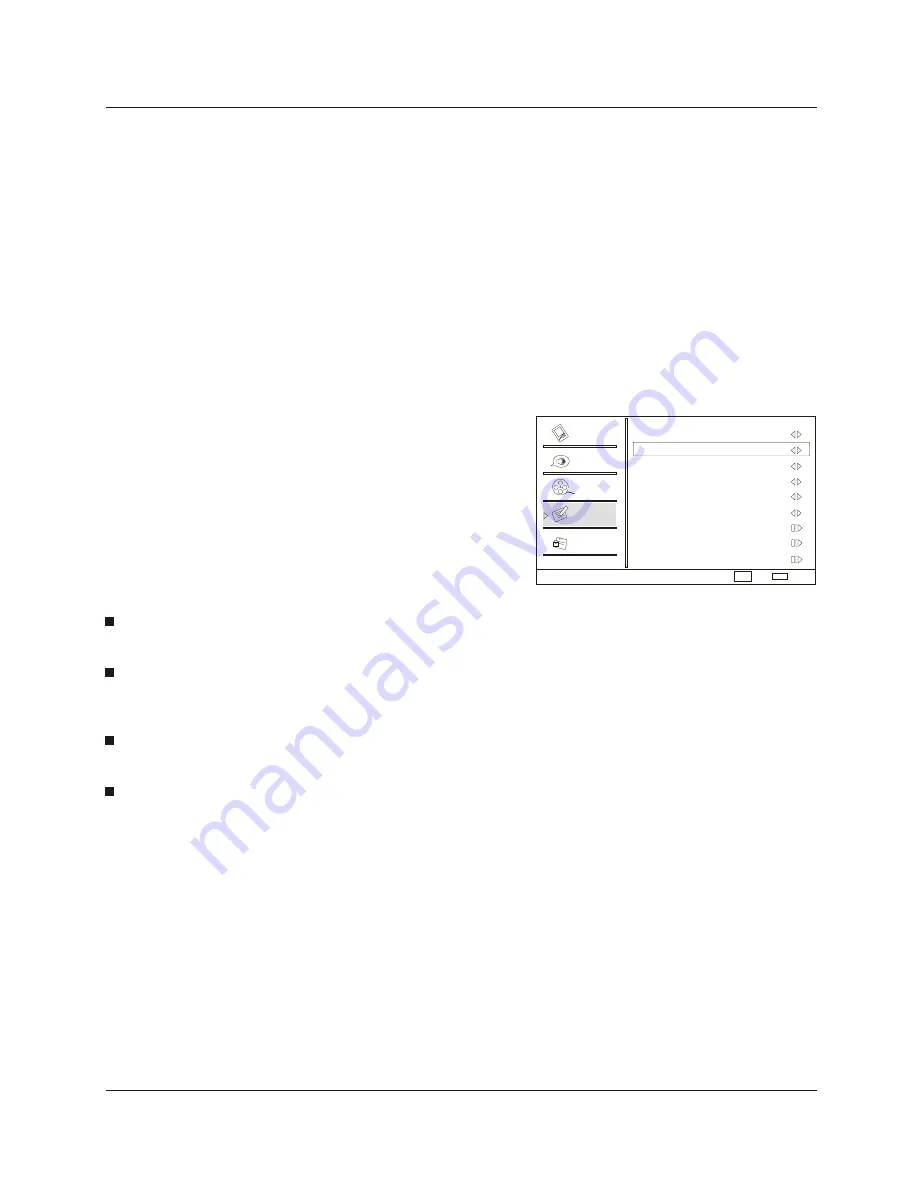
Operat
i
on
2
4
TV
LCD
-
T
F
T
Fu
n
c
t
i
on
m
en
u
1
.
Press
M
ENU
button
and
then
use
button
to
se
l
ect
Funct
i
on
menu
.
2
.
Press
or
OK
button
and
then
use
button
to
se
l
ect
Screen
M
ode
.
3
.
Press
button
to
se
l
ect
CH+/
-
VOL+
CH+/
-
VOL+/
-
Norma
l, Z
oom
,
W
i
de
or
C
i
nema
.
V
i
deo
Aud
i
o
Channe
l
Loc
k
F
unct
i
on
F
unct
i
on
Language
E
ng
li
sh
OSD
T
i
meout
Short
OSD
Transparency
M
i
dd
l
e
Screen
Mode
N
orma
l
B
l
ue
Screen
On
DPMS
On
T
i
me
Setup
C
l
osed
Capt
i
on
Defau
l
t
Screen
M
ode
Lets
you
choose
the
way
an
ana
l
og
p
i
cture
w
i
th
a
4
:3
aspect
rat
i
o
i
s
d
i
sp
l
ayed
on
your
TV
w
i
th
a
16:9
rat
i
o
p
i
cture
format
.
Note
I
f
a
f
i
xed
i
mage
i
s
d
i
sp
l
ayed
on
the
screen
for
a
l
ong
t
i
me,
the
i
mage
may
become
permanent
l
y
burned
on
the
screen
and
rema
i
n
v
i
s
i
b
l
e
.
Norma
l
Choose
norma
l
when
you
want
to
v
i
ew
the
p
i
cture
w
i
th
4
:3
mode
.
Z
oom
Choose
Zoom
when
you
want
to
v
i
ew
the
p
i
cture
w
i
thout
any
a
l
terat
i
on
. H
owever,
the
top
and
bottom
port
i
ons
of
the
p
i
cture
w
ill
be
cropped
.
W
i
de
Choose
w
i
de
when
you
want
to
adjust
the
p
i
cture
hor
i
zonta
ll
y,
i
n
a
li
near
proport
i
on
to
f
ill
the
ent
i
re
screen
.
C
i
nema
F
or
l
etterbox
p
i
ctures,
bars
may
appear
on
the
top
and
bottom
on
some
programs
.
You
can
a
l
so
press
button
on
the
remote
contro
l
to
se
l
ect
ARC
the
des
i
red
p
i
cture
format:
Norma
l, Z
oom
,
W
i
de
or
C
i
nema
.
B
l
ue
Screen
1
.
Press
M
ENU
button
and
then
use
button
to
se
l
ect
Funct
i
on
menu
.
2
.
Press
or
OK
button
and
then
use
button
to
se
l
ect
B
l
ue
Screen
.
3
.
Press
button
to
se
l
ect
On
or
Off
.
DP
M
S
PC
Power
Management
.
To
set
On,
the
set
w
ill
be
i
n
standby
mode
automat
i
ca
ll
y
i
f
no
s
i
gna
l i
n
2
m
i
nutes
; i
f
s
i
gna
l i
nput,
the
set
w
ill
be
on
aga
i
n
automat
i
ca
ll
y
.
N
ote:
DPMS
i
s
usefu
l
on
l
y
i
n
VGA
source
.
CH+/
-
VOL+
CH+/
-
VOL+/
-
OSD
T
i
meout
1
.
Press
M
ENU
button
and
then
use
button
to
se
l
ect
Funct
i
on
menu
.
2
.
Press
or
OK
button
and
then
use
button
to
se
l
ect
OSD
T
i
meout
.
3
.
Press
button
to
se
l
ect
Short
, Mi
dd
l
e
or
Long
.
(Short
i
s
for
5
seconds
;
M
i
dd
l
e
i
s
for
10
seconds
;
Long
i
s
for
15seconds)
OSD
Transparenc
y
1
.
Press
M
ENU
button
and
then
use
button
to
se
l
ect
the
Funct
i
on
menu
.
2
.
Press
or
OK
button
and
then
use
button
to
se
l
ect
OSD
transparenc
y
.
3
.
Press
button
to
se
l
ect
Low
,Mi
dd
l
e
or
H
i
gh
.
CH+/
-
VOL+
CH+/
-
VOL+/
-
CH+/
-
VOL+
CH+/
-
VOL+/
-
Se
l
ect
Bac
k
E
X
I
T
C
H
+/
-
VOL+/
-
Содержание HLC32B - 32" LCD TV
Страница 43: ...R ...
Страница 85: ...42 TV LCD TFT ...
Страница 86: ...R ...
Страница 129: ...R ...
















































