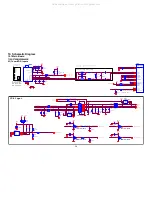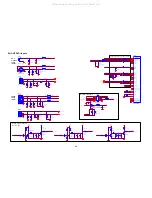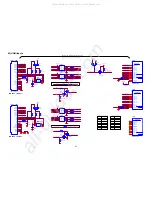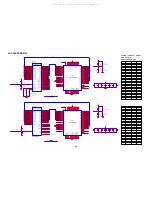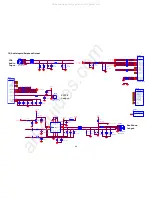31
3.3 If the FW version is correct, please do factory reset.
Choose “Reset” and press “ENTER” key to do factory reset as figure 3.3 to 3.5.
Figure 3.3 Figure 3.4
Figure 3.5
3.4 After all the steps, FW upgrade is finished finally.
Press “ENTER”,
Show “Doing”
Show “Done”
Reset ok!
All manuals and user guides at all-guides.com
all-guides.com
Содержание HLC24XLP
Страница 12: ...12 The PANEL The BEZEL All manuals and user guides at all guides com ...
Страница 20: ...20 6 PCB Layout 6 1 Main Board 715G3759M02000005K All manuals and user guides at all guides com ...
Страница 21: ...21 All manuals and user guides at all guides com a l l g u i d e s c o m ...
Страница 22: ...22 All manuals and user guides at all guides com ...
Страница 23: ...23 6 2 Power Board 715G4051P01000004S All manuals and user guides at all guides com ...
Страница 24: ...24 6 3 Key Board 715G4105K01000004L 715G4249K01000004M All manuals and user guides at all guides com ...
Страница 25: ...25 6 4 IR Board 715G4104R01000004S All manuals and user guides at all guides com ...