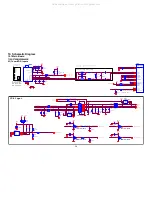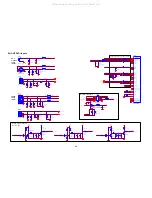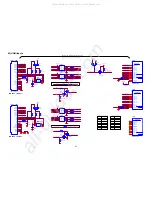28
2.3 Press the power key on the Remote Control or the right side of TV to turn on TV.
Figure 2.3
2.4 When TV detects the USB memory, there is a prompt frame appearing on the screen as figure 2.4.1, press
“ENTER” key(on the Navigation Keys on the Remote control, as follows Figure 2.4.2) to select “Yes” option to
download F/W(Figure 2.4.1)
Figure 2.4.1
Figure 2.4.2
All manuals and user guides at all-guides.com
Содержание HLC24XLP
Страница 12: ...12 The PANEL The BEZEL All manuals and user guides at all guides com ...
Страница 20: ...20 6 PCB Layout 6 1 Main Board 715G3759M02000005K All manuals and user guides at all guides com ...
Страница 21: ...21 All manuals and user guides at all guides com a l l g u i d e s c o m ...
Страница 22: ...22 All manuals and user guides at all guides com ...
Страница 23: ...23 6 2 Power Board 715G4051P01000004S All manuals and user guides at all guides com ...
Страница 24: ...24 6 3 Key Board 715G4105K01000004L 715G4249K01000004M All manuals and user guides at all guides com ...
Страница 25: ...25 6 4 IR Board 715G4104R01000004S All manuals and user guides at all guides com ...