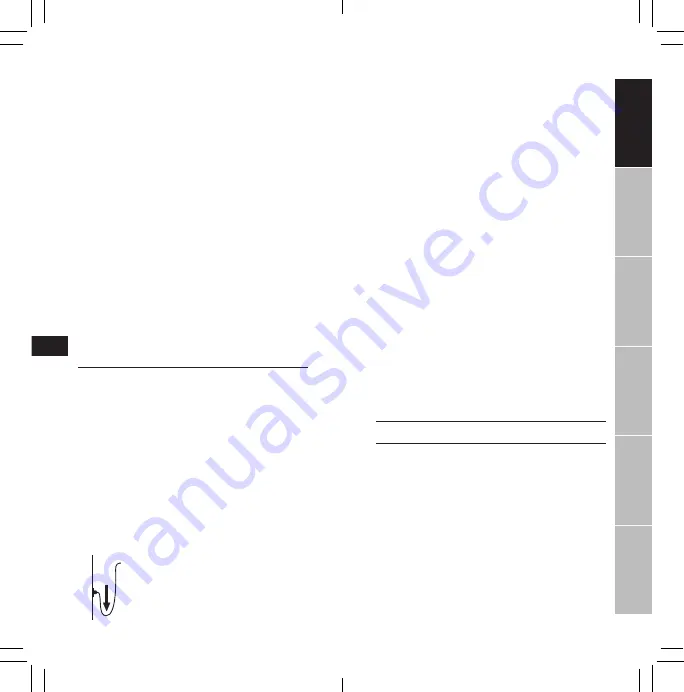
4
contact with the socket. If the plug or socket does get wet,
DO
NOT
unplug the cord. Disconnect the fuse or circuit breaker that
supplies power to the appliance. Then unplug and examine for
the presence of water in the socket.
3. Read and observe all the important notices on the appliance.
4. This appliance can be used by children aged from 8 years and
above and persons with reduced physical, sensory or mental
capabilities or lack of experience and knowledge if they have
been given supervision or instruction concerning use of the
appliance in a safe way and understand the hazards involved.
Children shall not play with the appliance. Cleaning and user
maintenance shall not be made by children without supervision.
5. To avoid injury, do not touch hot surfaces.
6. Always unplug an appliance from an outlet when not in use,
before putting on or taking off parts, and before cleaning. Never
yank cord to pull the plug from the outlet. Grasp the plug and
pull to disconnect.
7. Do not use the appliance for other than intended use. The use
of attachments not recommended or sold by the appliance
manufacturer may cause an unsafe condition.
8. Do not install or store the appliance where it will be exposed to
weather or to temperatures below freezing. Do not expose the
unit to direct sunlight.
9. If an extension cord is necessary, ensure the connection is
watertight and dust proof. A cord with a proper rating should be
used. A cord rated for less amperes or watts than the appliance
rating may overheat. Care should be taken to arrange the cord so
that it will not be tripped over or pulled. The connection should
be carried out by a qualified electrical installer.
10. Ensure that the appliance is placed on a flat, even surface.
SAVE THESE INSTRUCTIONS FOR FUTURE REFERENCE
Only close adherence of these installation, electrical and
maintenance guidelines will ensure the safe and efficient use of
this appliance.
INITIAL SET-UP and OPERATING INSTRUCTIONS (p. 63)
WARNING: The following procedure needs to be performed
BEFORE placing eggs in the incubator!
1. Place the Incubator on a flat, even surface.
2. Make sure that the Incubator does not receive any direct
sunlight (overheating) or drafts (undercooling). Ideal operating
environment is an ambient room temperature of 18°-22°C
(65°-72°F).
3. Connect the USB plug of the USB humidifier to the USB port
located at the back of the LED display next to the power cable.
4. Connect the plug to the wall receptacle and the Incubator will
automatically use the initial setting: Pulse Proportional, 30°C
(86°F), 75% relative humidity.
5. Fill the water tray up to 1,5 cm (0.6”) with water (do not use
HOT water) through the opening in the middle of the foam insert.
IMPORTANT
: The use of demineralized (reverse osmosis) water
or purified water will prolong the life of the USB humidifier.
CAUTION:
To prevent corrosion or deterioration of materials that
could lead to electric shock, use only with fresh water.
CAUTION
:
Do not add any chemicals or medicinal compounds to the water
used in this device.
temperature & humidity fluctuations. Due to the insulating styrofoam
sidewalls, there’s also less heat loss, resulting in more stable
temperatures. The transparent lid allows easy monitoring of the
incubation and hatching process without opening the incubator,
further reducing the loss of temperature or humidity. The sloped
basin returns water condensation to the humidifier reservoir, so
water needs to be replenished less often. The thermostat retains
temperature and humidity settings in case of temporary power
failure, and will automatically return to these settings once the
power is restored. The thermostat has a built-in power surge
protector that cuts off power in case of a power surge, preventing
eggs from being exposed to extreme temperatures.
The unit includes 1 USB humidifier. The lifespan of the USB
humidifier is approx. 800 working hours. Reducing the humidity
setting to 70-75% will reduce the working hours of the humidifying
membrane resulting in an increased lifespan of the USB humidifier.
Ideal for use with the Exo Terra Incubation Box (PT2443 - not
included)
Also available (sold separately - p. 62):
1. PT2446 – Replacement USB humidifier
2. PT2443 – Incubation Box – Reptile Egg Incubation Box
READ INSTRUCTIONS THOROUGHLY PRIOR TO INSTALLATION AND
OPERATION.
INSTRUCTIONS PERTAINING TO A RISK OF FIRE, ELECTRIC SHOCK,
OR INJURY TO PERSONS
IMPORTANT SAFETY INSTRUCTIONS
WARNING: To guard against injury, basic precautions should be
observed when handling the appliance, including the following:
1. READ AND FOLLOW ALL SAFETY INSTRUCTIONS
and all the
important notices on the appliance before using. Failure to do so
may result in in personal injury or damage to the unit.
2. DANGER
– For each of the following situations, do not attempt
repairs yourself; return the product to an authorized service
facility for service if it is still under warranty or discard the
appliance. Do not operate the appliance if it has a damaged
electrical cord or plug, or if it is malfunctioning or if it is dropped
or damaged in any manner.
A. For
INDOOR HOUSEHOLD USE ONLY, NOT
for commercial use.
B. Carefully examine the appliance after installation. It should not
be plugged in if there is water on parts not intended to be wet.
C. Do not operate any appliance if it has a damaged electrical
cord or plug, or if it is malfunctioning or if it is dropped or
damaged in any manner. The power cord of this appliance is
a Z-type attachment and cannot be replaced; if the cord is
damaged, the appliance should be discarded. Never cut the cord.
D. To avoid the possibility of the appliance plug or electrical
socket getting wet, position the unit to one side
of a wall mounted socket to prevent water from
dripping onto the socket or plug. A “drip-loop”
should be arranged. The “drip-loop” is that part
of the cord below the level of the socket, or the
connector if an extension cord is used, to prevent
water from traveling along the cord and coming into
ENGLISH
FRANÇAIS
DEUTSCH
ESP
AÑOL
IT
ALIANO
NEDERLANDS
Содержание Exo-terra PT2444
Страница 35: ...68 VER 05 20 EU Printed in China ...




































