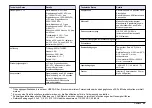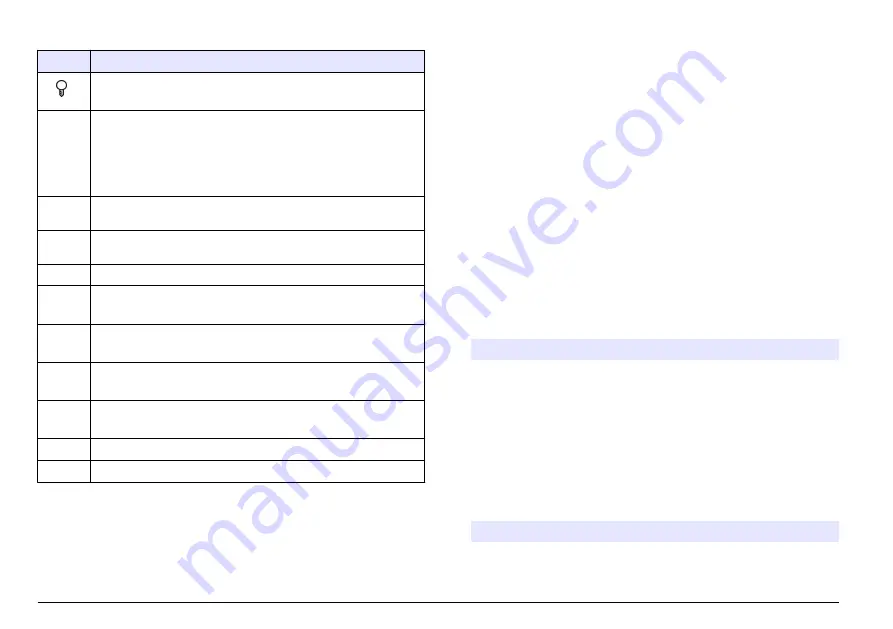
Table 2 Light descriptions
Light
Description
Illuminated when the instrument light source is on.
Flashes when there is not sufficient light for measurement.
CAL?
"CAL?" is shown during a calibration if the calibration data is not
within the acceptable range.
Flashes when the instrument should be calibrated.
Note: The CAL? light applies when the USEPA filter and a 25-mm sample cell
are used. Ignore the CAL? light if illuminated during calibration when a different
filter or a smaller sample cell is used. Push UNITS/Exit to start measurements.
Manual
"MANUAL" is shown above the Range Mode label when the
instrument is in manual ranging mode.
Auto
"AUTO" is shown below the Range Mode label when the instrument is
in auto ranging mode.
RATIO
Illuminated when Ratio is on.
FLOW
Illuminated when the Flow mode of operation is selected.
Flashes when the flow cycle is done.
Illuminated when the printer interval feature is selected.
Flashes when a print interval has been selected but is not active.
SIGNAL
AVG
Illuminated when signal averaging is on.
CAL
Zero
Illuminated when Calibration or Zeroing mode is selected.
SETUP
Illuminated when Setup mode is selected.
SAMPLE Illuminated when Sample mode is selected.
Startup
Turn the instrument on
1.
Put the instrument on a stable, level surface that is free of vibration.
Do not put in direct sunlight.
2.
Make sure that there is air circulation around the instrument. Keep
the back and area below the instrument free of material that could
decrease air flow through the vents.
3.
Connect the power cord to the power plug on the back of the
instrument.
4.
Connect the power cord to a power socket with ground contact.
5.
Push the power switch on the back of the instrument to turn the
instrument on.
Turn the keypad sound off (optional)
By default, the instrument makes an audible sound when a key is
pushed. To turn the keypad sound off:
1.
Push
SETUP
. The SETUP light turns on.
2.
Use the arrow keys to select 00.
3.
Push
ENTER
.
4.
Use the arrow keys to select the sound option:
Option
Description
BEEP ON
An audible sound is made when a key is pushed.
BEEP OFF
No sound is made when a key is pushed.
5.
Push
ENTER
.
6.
Push
SETUP
.
Set the date and time
1.
Push
SETUP
. The SETUP light turns on.
2.
Use the arrow keys to select an option:
Option
Description
05
Sets the hours and minutes (HH-MM).
10
English
Содержание Lange 2100AN
Страница 18: ...1 18 English...
Страница 39: ...1 Deutsch 39...
Страница 60: ...1 60 Italiano...
Страница 80: ...1 80 Fran ais...
Страница 102: ...1 102 Espa ol...
Страница 122: ...1 122 e tina...
Страница 142: ...1 142 Dansk...
Страница 162: ...1 162 Nederlands...
Страница 182: ...1 182 Polski...
Страница 202: ...1 202 Svenska...
Страница 222: ...1 222 Suomi...
Страница 241: ...1 Magyar 241...
Страница 261: ...1 Rom n 261...
Страница 281: ...1 T rk e 281...
Страница 288: ...12 2005 2002 96 IECS 003 A IECS IECS FCC 15 A 15 FCC 1 2 15 FCC 1 2 3 4 5 288...
Страница 292: ...1 Calibration Setup 1 NTU NEP EBC CU T Abs 292...
Страница 296: ...StablCal 1 302 2 USEPA 302 3 4 CAL Zero CAL Zero 00 NTU 5 0 1 NTU 6 296...
Страница 298: ...30 60 24 298...
Страница 299: ...1 30 mL 2 3 4 5 6 299...
Страница 300: ...7 RS232 PRINT RANGE MANUAL AUTO 40 NTU 268 nephelo 9 8 EBC 300...
Страница 302: ...1 2 3 1 2 3 302 4 5 1 2 3 30 60 302...
Страница 303: ...1 303...
Страница 306: ...1 SETUP 2 3 ENTER 4 UNITS Exit PRINT 4 21 PRINT TST 22 23 24 1 2 CAL Zero 3 CAL 4 40 NTU 268 nephelo 9 8 EBC 306...
Страница 307: ......