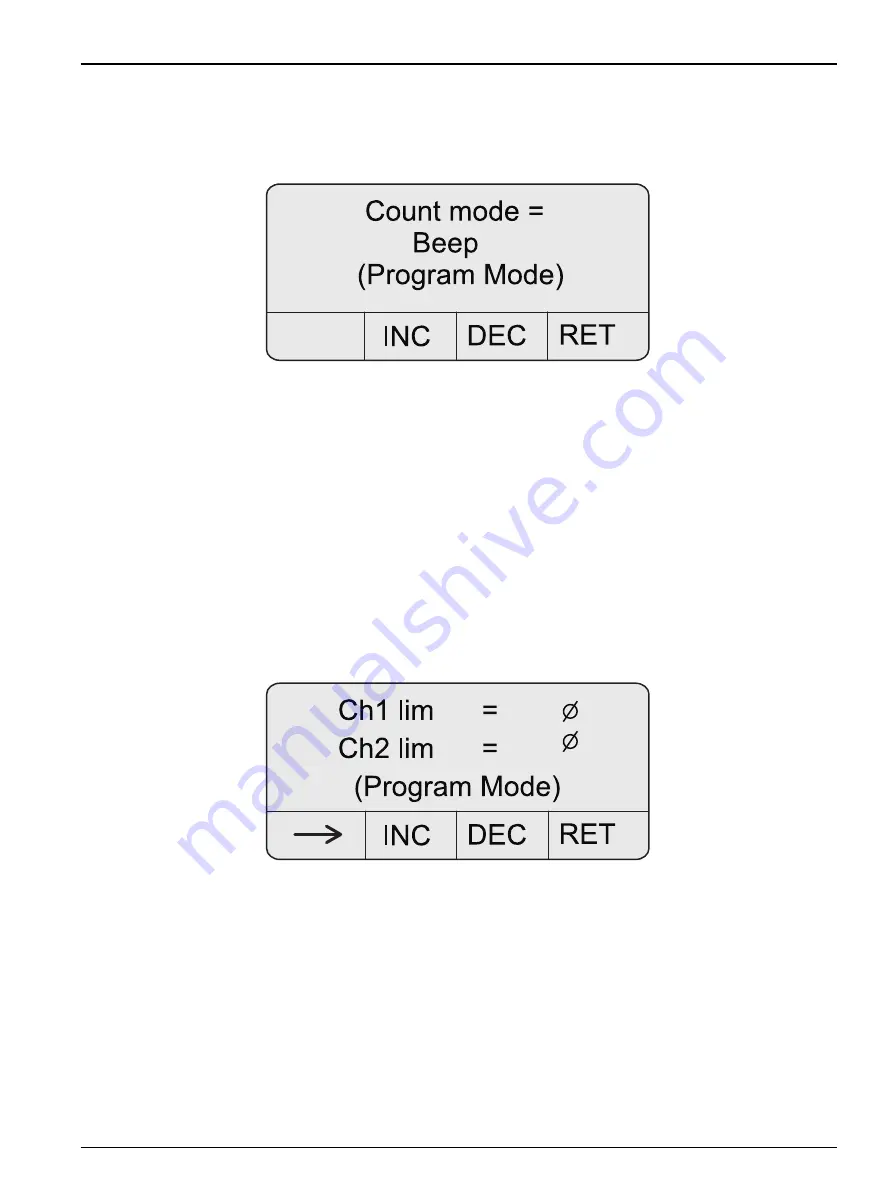
27
Operation
To program the MET ONE 227 particle counter for the Beep mode:
1.
Press
2 (DSP)
on the main screen.
2.
Press
2 (NXT)
to display the Count mode screen (refer to
).
3.
Press
1 (PROG)
to enter the Program mode.
4.
Press
2 (INC)
or
3 (DEC)
to select the Beep mode.
5.
Press
4 (RET)
to return to the main screen.
6.
Press
2 (DSP)
on the main screen and then press
2 (NXT)
twice to display the Alarm
Limits screen (refer to
).
7.
Press
1 (PROG)
to enter the Program mode.
8.
Press
1 (
→
)
to move the cursor along the digits.
9.
Press
2 (INC)
or
3 (DEC)
to set the alarm limits for the required settings time to
1 minute and the Hold time to 1 second (refer to
10.
Press
4 (RET)
to save the settings and return to the main screen.
11.
Press
1 (RUN)
to begin the count cycle. The count status display will display “Wait”
while the pump comes up to speed. The count status display will then display “RUN”
while the counter is taking a sample. In the beep mode, counting continues until
1
(STOP)
is pressed.
Figure 23 Count mode
Figure 24 Set the alarm limit and hold time
Содержание MET ONE 227
Страница 3: ......
Страница 7: ...6 Specifications ...
Страница 15: ...14 Installation ...
Страница 31: ...30 Maintenance ...
Страница 37: ...36 Troubleshooting ...
Страница 43: ...42 Certification ...
Страница 47: ...46 ...
Страница 55: ......






























