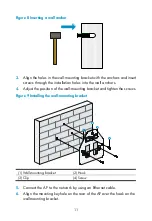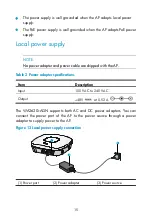i
Contents
User-supplied installation tools and equipment ············································· 4
Mounting the AP on a table ··································································· 8
Mounting the AP on a wall ···································································· 9
Mounting the AP on a ceiling ······························································ 12
Check before power-on ········································································ 14
Check after power-on ··········································································· 16
Connecting the AP to the network ································································ 16
Checking the network connection for the fit AP ································· 17
Checking the network connection for the fat AP ································ 17
Logging in through the console port ···························································· 18
Setting up the configuration environment ··········································· 19
Setting terminal parameters ································································· 19
Logging in through the console port ···················································· 23
Logging in through Telnet or web ································································ 23
Содержание WA2620i-AGN
Страница 11: ...5 Rubber hammer Phillips screwdriver Ladder...