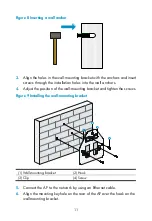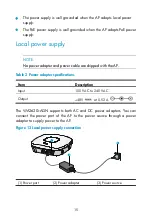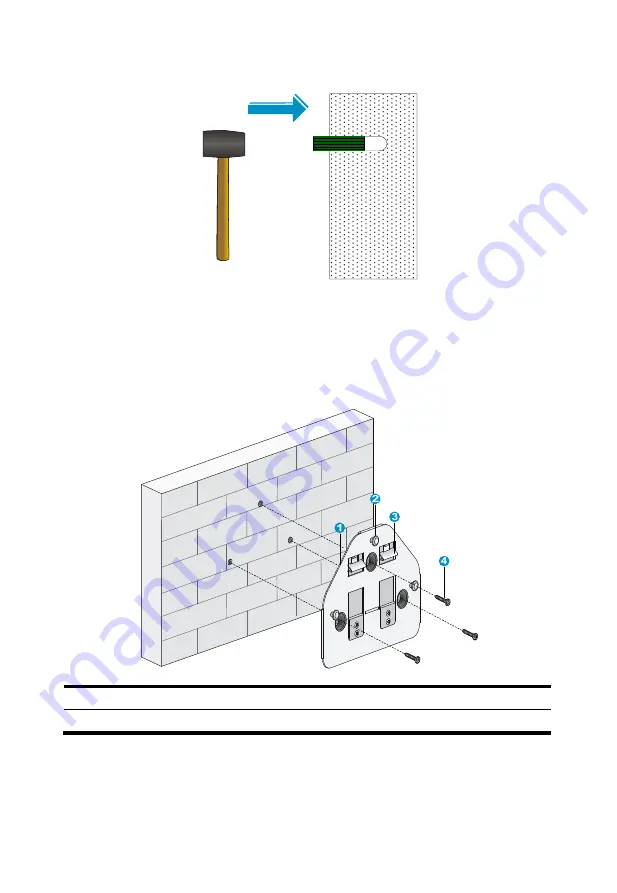
11
Figure 8
Inserting a wall anchor
3.
Align the holes in the wall-mounting bracket with the anchors and insert
screws through the installation holes into the wall anchors.
4.
Adjust the position of the wall-mounting bracket and tighten the screws.
Figure 9
Installing the wall-mounting bracket
(1) Wall-mounting bracket
(2) Hook
(3) Clip
(4) Screw
5.
Connect the AP to the network by using an Ethernet cable.
6.
Align the mounting keyhole on the rear of the AP over the hook on the
wall-mounting bracket.
Содержание WA2620i-AGN
Страница 11: ...5 Rubber hammer Phillips screwdriver Ladder...