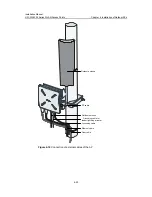Installation Manual
H3C WA2200 Series WLAN Access Points
Chapter 5 Software Setting
5-10
Step
Operation
4
Set the SSID.
For example, set the SSID to testFatAP2.
[H3C-wlan-st-2]ssid testFatAP2
[H3C-wlan-st-2]
5
Enable the service template.
[H3C-wlan-st-2]service-template enable
[H3C-wlan-st-2]
III. Configuring an RF interface (WLAN-radio)
Bind the WLAN-BSS and service template to the specified RF interface.
Follow these steps to configure an RF interface (WLAN-radio):
Step
Operation
1
Enter system view.
<H3C>system-view
System View: return to User View with Ctrl+Z.
[H3C]
2
Enter WLAN-radio view, for example, WLAN-radio 1/0/1 view
[H3C]interface WLAN-Radio 1/0/1
[H3C-WLAN-Radio1/0/1]
3
Configure the RF type, for example, 802.11a.
[H3C-WLAN-Radio1/0/1]radio-type 11a
[H3C-WLAN-Radio1/0/1]
4
Set a channel number, for example, 36.
[H3C-WLAN-Radio1/0/1]channel 36
[H3C-WLAN-Radio1/0/1]
5
Bind the WLAN-BSS and service template to the specified RF interface.
For example, bind WLAN-BSS 2 and service template 2 to RF interface
WLAN-radio 1/0/1.
[H3C-WLAN-Radio1/0/1]service-template 2 wlan-bss 2
[H3C-WLAN-Radio1/0/1]
After the above configurations, wireless stations can detect and access the network
whose SSID is testFatAP2.
5.4.2 Setting a System Name and the System Clock
Enter command line view through telnet or the console interface.
I. Setting a system name
Multiple FAT APs in a network can be identified by their system names.