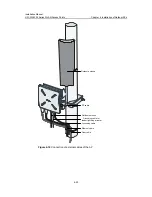Installation Manual
H3C WA2200 Series WLAN Access Points
Chapter 4 Installation of Outdoor APs
4-19
Follow these steps to connect a fiber cable:
1) Insert an SFP module into the Ethernet optical interface on the AP.
2) Insert the LC connectors of two ZX fibers with a waterproof cover into the two
optical interfaces on the SFP module.
3) First tighten the waterproof cover and then the sealing nut.
4) Use waterproof tape to wrap the joint between the waterproof cover and the fiber
cable.
5) Splice the tail fibers with those of the uplink device, and bind the joints with
waterproof tape, respectively.
4.1.4 Powering On the AP
After all cables are correctly connected as shown in Figure 4-19, power on the AP and
check the status of the LEDs. For the description of the LED status, refer to section
1.2.1 “LEDs” on page 1-3.