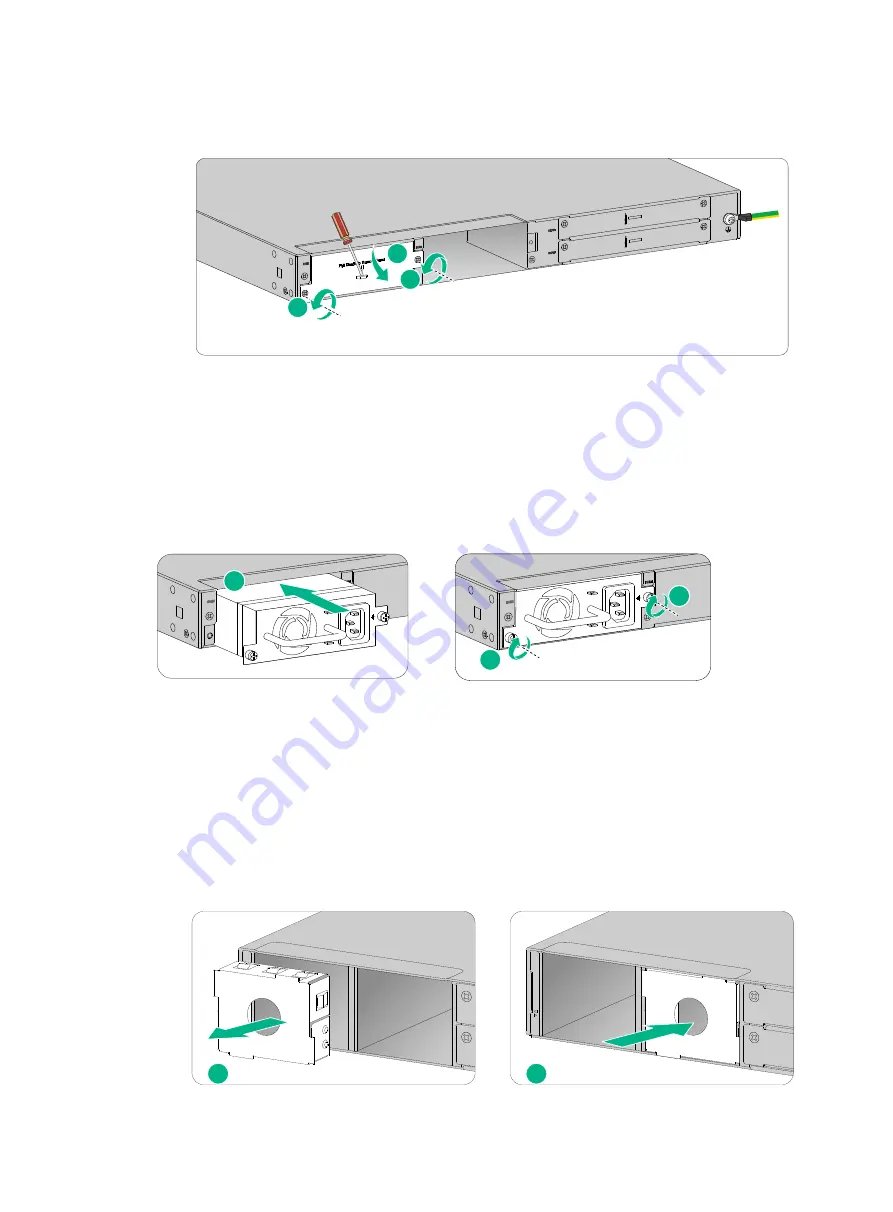
17
1.
Remove the filler panel (if any) from the target power module slot.
Figure2-13 Removing the filler panel from an F1070 or F1080 firewall
The firewall comes with the PWR1 slot empty and the PWR0 slot installed with a filler panel.
2.
Orient the power module with its handle at the left. Holding the handle of the module with one
hand and supporting the module bottom with the other, slide the power module slowly into the
slot along the guide rails.
3.
Use a Phillips screwdriver to fasten the captive screws on the power module to secure the
power module in place.
Figure2-14 Installing a power module for an F1070 or F1080 firewall
Installing a power module for an F1090 firewall
The installation procedures for AC and DC power modules are similar. The following procedure
installs an AC power module.
To install a power module for an F1090 firewall:
1.
Remove the filler panel (if any) from the target power module slot.
Figure2-15 Removing the filler panel from an F1090 firewall
1
2
1
3
4
4
1
2

































