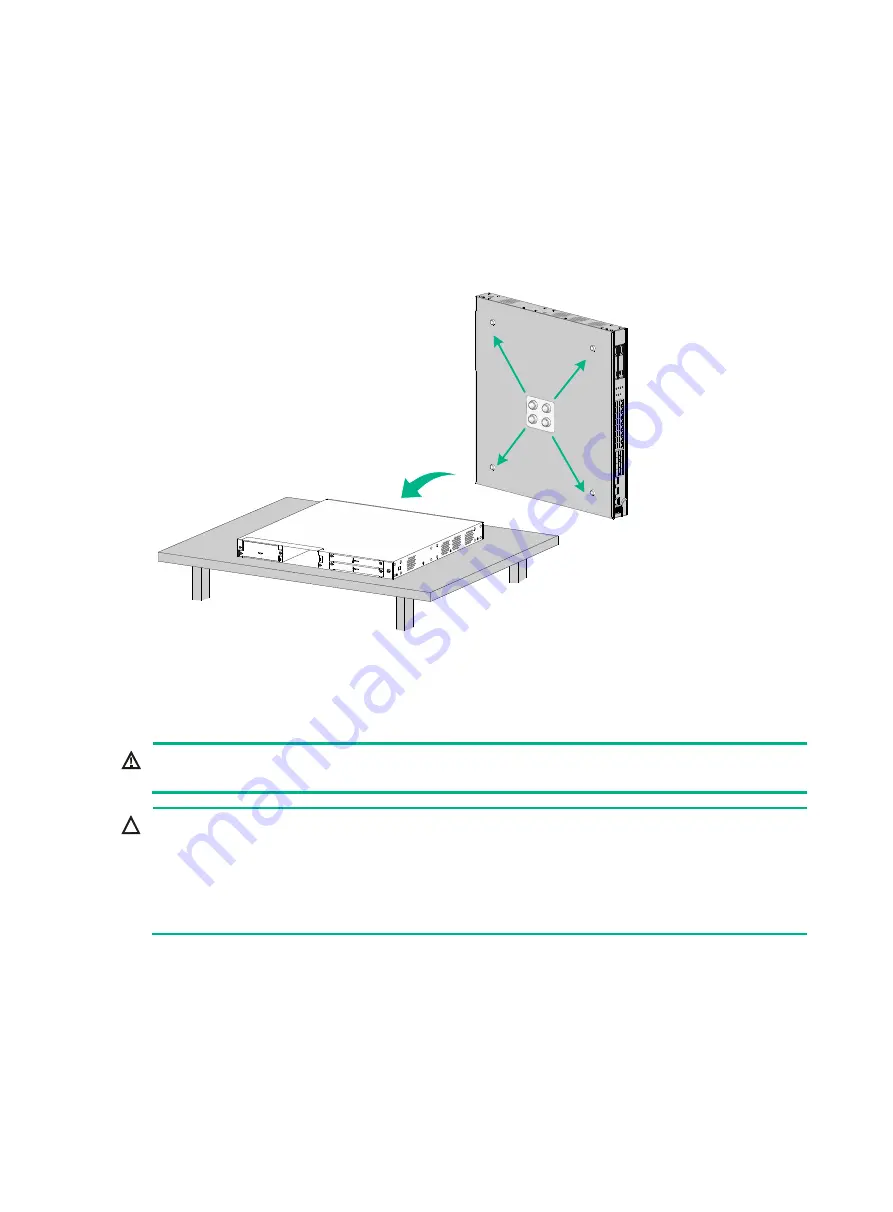
10
If a standard 19-inch rack is not available, you can place the firewall on a workbench.
To mount the firewall on a workbench:
1.
Verify that the workbench is sturdy and reliably grounded.
2.
Place the firewall upside down on the workbench and clean the four round holes in the chassis
bottom with a dry cloth.
3.
Attach the four rubber feet to the round holes in the chassis bottom.
4.
Place the firewall with upside up on the workbench.
Figure2-1 Mounting the firewall on a workbench
Installing the firewall in a standard 19-inch rack
WARNING!
To avoid bodily injury and device damage, use a minimum of two persons to rack-mount the firewall.
CAUTION:
•
For adequate heat dissipation, ensure a minimum clearance of 80 mm (3.15 in) around the air
inlet and outlet vents of the chassis and a distance of 1U (44.45 mm, or 1.75 in) between the
chassis and other devices in the rack.
•
As a best practice, use a rack shelf together with the mounting brackets to support the weight of
the chassis.
Rack-mounting the firewall by using front and rear mounting
brackets
The F1020, F1030, F1050, F1060, F1070, F1080, and F1090 firewalls support this installation
method.
To install the firewall in a standard 19-inch rack by using front and rear mounting brackets:









































