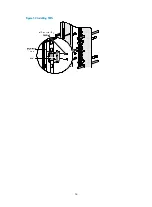53
NOTE:
•
SFP+ cables are hot swappable.
•
When connecting an SFP+ cable, make sure the bend radius of the cable is no less than eight times of
the diameter of the cable.
Figure 51
SFP+ cable
(1) Connector
(2) Pull latch
To connect an SFP+ cable:
1.
Wear an ESD-preventive wrist strap and make sure it makes good skin contact and is well
grounded.
2.
Unpack the SFP+ cable.
3.
Insert one end of the plug of the SFP+ cable horizontally into the SFP+ slot on the switch and the
other end of the plug into the SFP+ slot of the peer device.
Installing fiber management tray (optional)
NOTE:
The installation method described below is based on an N68 rack. The installation procedure is only for
your reference if you use a non-N68 rack.
A fiber management tray (FMT) is installed in a rack for winding redundant fibers between the S9500E
switches and other devices.
1.
Preparations
Confirm the following prerequisites:
{
The rack is fixed.
{
The switch is installed.
The installation involves the following materials:
{
FMT
{
M5×10 self-tapping screws (two screws for one FMT)
2.
Installation procedure
To install the fiber management tray, follow these steps, as shown in
.
a.
Align the FMT and the installation holes on the column of the rack.
b.
Use a Phillips screwdriver to fix each FMT with two M5×10 self-tapping screws.
Содержание S9500E Series
Страница 64: ...54 Figure 52 Installing FMTs ...
Страница 97: ...87 NOTE Remove the fibers if any from the SFP transceiver module before installing it ...
Страница 148: ...138 Figure 85 Example of a device label ...
Страница 151: ...141 Cable management examples Figure 89 Network cable management ...