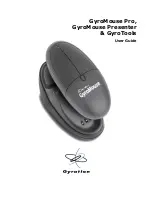3
USING GYROMOUSE IN THE AIR
GyroMouse provides you great flexibility in how you control your computer. Using GyroMouse by holding it in the
air is ideal for presentations, surfing the Internet, interactive 3D games, to mention just a few possibilities.
To use GyroMouse in the air:
1.
Remove GyroMouse from its receiver/recharger cradle and hold it in a comfort-
able, relaxed position with your index finger on the
Activate Button
and your
thumb on the
Select Buttons
, as shown in the figure.
2.
Click on any button to turn on GyroMouse. The LED (light) on the handset glows
green to indicate adequate battery charge.
3.
Press and hold the
Activate Button
with your index finger to move the cursor.
4.
While holding the
Activate Button
, move your wrist up, down, sideways, in a
manner similar to using a flashlight. The mouse cursor moves in the direction
desired.
5.
Use your thumb to press the left/right mouse (select) buttons.
6.
Double-click the
Activate Button
to keep the cursor continuously active. To stop the cursor, click the
Acti-
vate Button
once.
Tips
- If your cursor movement is slower or faster than you desire, your cursor track-
ing and mouse click speeds can be customized using the Mouse Control Panel under
Windows 3.1, 95, 98, 2000, ME, NT, XP or Mac OS 8 and above.
GyroMouse responds to angular movements in mid-air. You do not have to move your
entire arm; small and subtle wrist movements will control the cursor.
GyroMouse is not line-of-sight, so you do not have to point it at the receiver or
screen. Just hold it in a comfortable position!
Practice using GyroMouse in the air by opening a document in your favorite word pro-
cessor. Navigate the cursor to the down-page scrolling arrow in the document win-
dow. Park the cursor on the scrolling arrow by releasing the Activate button. You can
now scroll down pages without the cursor shifting its position.
CARE AND MAINTENANCE
Your GyroMouse is built for years of lasting performance. Below is a list of items that should help ensure that you
get maximum life and service from your GyroMouse.
To Charge Battery
, place the GyroMouse back in the Recharging cradle after each use. The LED should initially
flash slowly—this indicates a “quick charge” mode. After 5 hours the LED will glow green indicating a “deep
charge” mode. A fully-charged NiMH battery will discharge in about three weeks of non-use if not on the charge
cradle.
Inspect and clean
the mouse track ball and rollers, as needed. Dust and dirt will accumulate on the mouse
track ball over time. Use your thumbs to twist off the track ball cover. Remove the mouse ball and clean it with a
cotton-tip swab and diluted rubbing alcohol.
Important - The batteries included with your GyroMouse must be handled with care and disposed of
properly. Contact your local recycling center for more information on proper disposal.