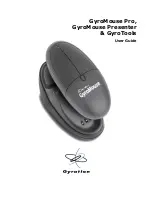Отзывы:
Нет отзывов
Похожие инструкции для GyroMouse Presenter

100027829
Бренд: Onn Страницы: 12

Value Creator MX-2500
Бренд: perixx Страницы: 30

M011
Бренд: Tecknet Страницы: 7

M008
Бренд: Tecknet Страницы: 22

GM299
Бренд: Tecknet Страницы: 24

SNOOP RB
Бренд: NGS Страницы: 24

R2
Бренд: Penclic Страницы: 5

SpaceMouse Compact
Бренд: 3DConnexion Страницы: 12

MN-05
Бренд: ACME Страницы: 28

G7-600DX
Бренд: A4Tech Страницы: 19

RM-220
Бренд: Real-El Страницы: 5

Ouroboros
Бренд: Razer Страницы: 12

K72356US
Бренд: Kensington Страницы: 1

K72346US
Бренд: Kensington Страницы: 8

Expert Mouse 7.0
Бренд: Kensington Страницы: 7

K72345EU
Бренд: Kensington Страницы: 12

Expert Mouse
Бренд: Kensington Страницы: 20

M-XGS10BB
Бренд: Elecom Страницы: 2