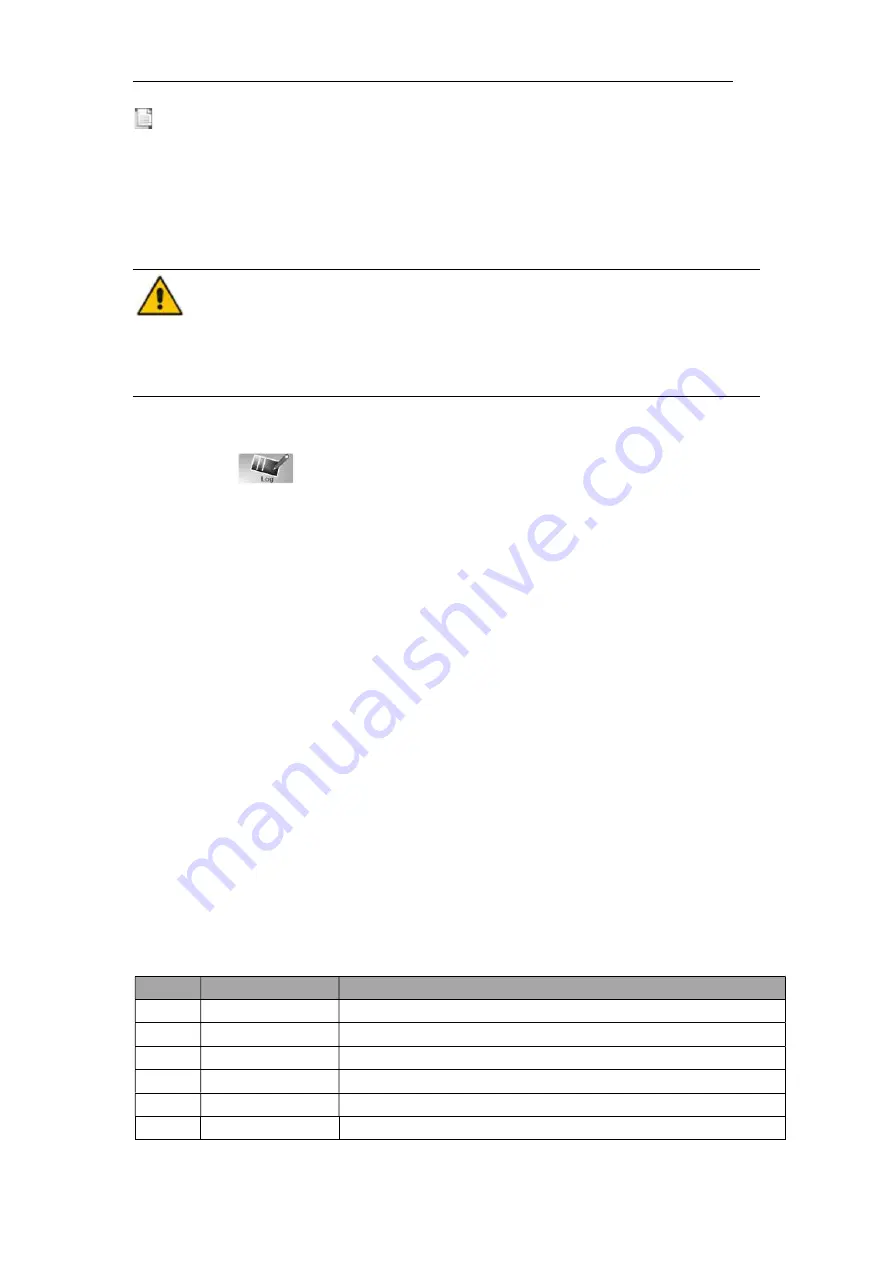
36 NS3000 UPS 60KVA~120KVA User Manual
Note
Users have various permissions to the configuration of the Setting :( a) for the Date &Time,
LANGUAGE and COMM, user can set on their own without password. (b)For the USER, a one-level
password is needed and the setting must be done by commissioning engineer (c) For the Battery
and SERVICE, a Two-level password is needed and it is set by the after-service personal. (d)For the
RATE and CONFIGURE, a Three-level password is needed and it is set only by the factory.
The “C” stands for Ampere number. For instance, if the battery is 100AH
,
then C=100A.
Warning
Ensure the number of the battery, set via the menu or the monitoring software, is
completely equal to the real installed number. Otherwise it will cause serious damage to
the batteries or the equipment.
4.3.4 Log
Touch the icon
, (At the bottom of the screen), and the system enters the interface
of the Log, as it is shown in Figure4-9.The log is listed in reverse chronological order(i.e.
the first on the screen with #1 is the most new), which displays the events ,warnings and
faults information and the data and time they occur and disappear.
Figure 4-9
Log menu
The follow Table 4-6 gives the complete list of all the UPS events displayed by history
record window and current record window.
Table 4-6 UPS Event List
NO.
UPS events
Description
1
Fault Clear
Manually clear fault
2
Log Clear
Manually clear History log
3
Load On UPS
Inverter feeds load
4
Load On Bypass Bypass feeds load
5
No Load
No load
6
Battery Boost
Charger is working in boost charging mode
Содержание NS3000 Series
Страница 6: ......
















































