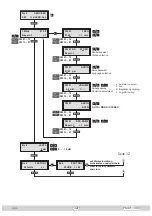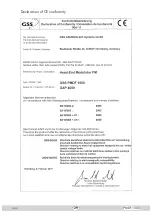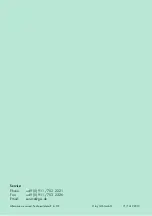- 19 -
PMDF 1000
s
et ting
the
iP
address
of
the
inPut
tr ansPort
strea m
In this menu you can set the IP address of the transport stream fed via the LAN
interface.
Bx 4
227. 40.
IP-INPUT
50. 60
• Use the
buttons to position the cursor under the digit of the IP ad-
dress displayed to be set.
• Using the
buttons set the IP address wished.
—> Whether a input signal is present or not is indicated by a status LED.
1
@
2
3
4
5
7
6
8
9
0
!
9
Status LED LAN input
LED indicator
Indication
Green
Signal present
Red
No signal
• Press the
button.
—> You will be returned to the menu item “Setting the input parameters”
– “
INPUT
”.
• Press the
button.
—> The menu “Delete programme locations” – “
SERVICES
” is activated.
Содержание HMPT 1000 FM
Страница 29: ... 29 PMDF 1000 Declaration of CE conformity ...