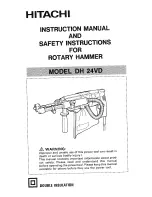2) Removing: Pull the plastic sleeve to the rear,
hold it in this position and remove the tool
from the tool holder (see next page image).
OPERATION INSTRUCTIONS
SET THE OPERATING MODE
This Rotary Hammer Drill can be used for drill-
ing wood, metal and masonry. Contained in
the case is a selection of larger SDS Plus mason-
ry bits. These fit directly into the rotary ham-
mer. Using the hammer setting the supplied
chisels can be used to break brick work.
HAMMER DRILL FUNCTION
1. Adjust the function
selector to position “ “
to provide rotation of
the chuck.
2. Adjust the mode se-
lector to position “ “
to provide the hammer
action.
3. You are now set up for hammer drilling into
masonry.
DRILLING FUNCTION
1. Adjust the function
selector to position “ “
to provide rotation of
the chuck.
2. Adjust the mode se-
lector to position “ “ to
stop the hammer action.
3. You are now set up
for drilling function.
CHISEL FUNCTION
1. Adjust the function
selector to position “ “
to stop rotation of the
chuck.
2. Adjust the mode se-
lector to position “ “
to provide the hammer
action.
3. You are now set up for chisel work using
hammer action.
APPLICATION
WARNING: To reduce the risk of explosion,
before any work check the utility lines electric-
ity, gas or water supply line are hidden in the
work area.
WARNING: When working at low tempera-
tures:
The hammering mechanism begins to operate
only when the tool has reached a minimum op-
erating temperature.
Press the tip of the hammer bit briefly against
the work surface while the tool is running.
Repeat this procedure if necessary until the
hammering reaches the minimum operating
temperature.
DUST COLLECTOR
IMPORTANT: In-
stall dust collector
when drilling up.
HAMMER DRILLING
WARNING: Do not use tools without SDSp-
lus for hammer drilling!
Tools without SDS-plus and their holder and
drill chuck would be damaged by hammer
drilling. When working with tool without SDS-
plus, set the operating mode selector knob to
position.
CHIPPING AND CHISELING
Before inserting the chisel, set the operating
mode selector knob to the “hammering only”
position.
Insert the appropriate chisel. To adjust the
head of the chisel to the desired angle, set the
operating mode selector knob to the “bit rota-
tion” position and rotate the chisel by hand.
Return the mode selector to the “hammering
only” position.
12
RM535A manual.indd 12
01/07/15 12:25