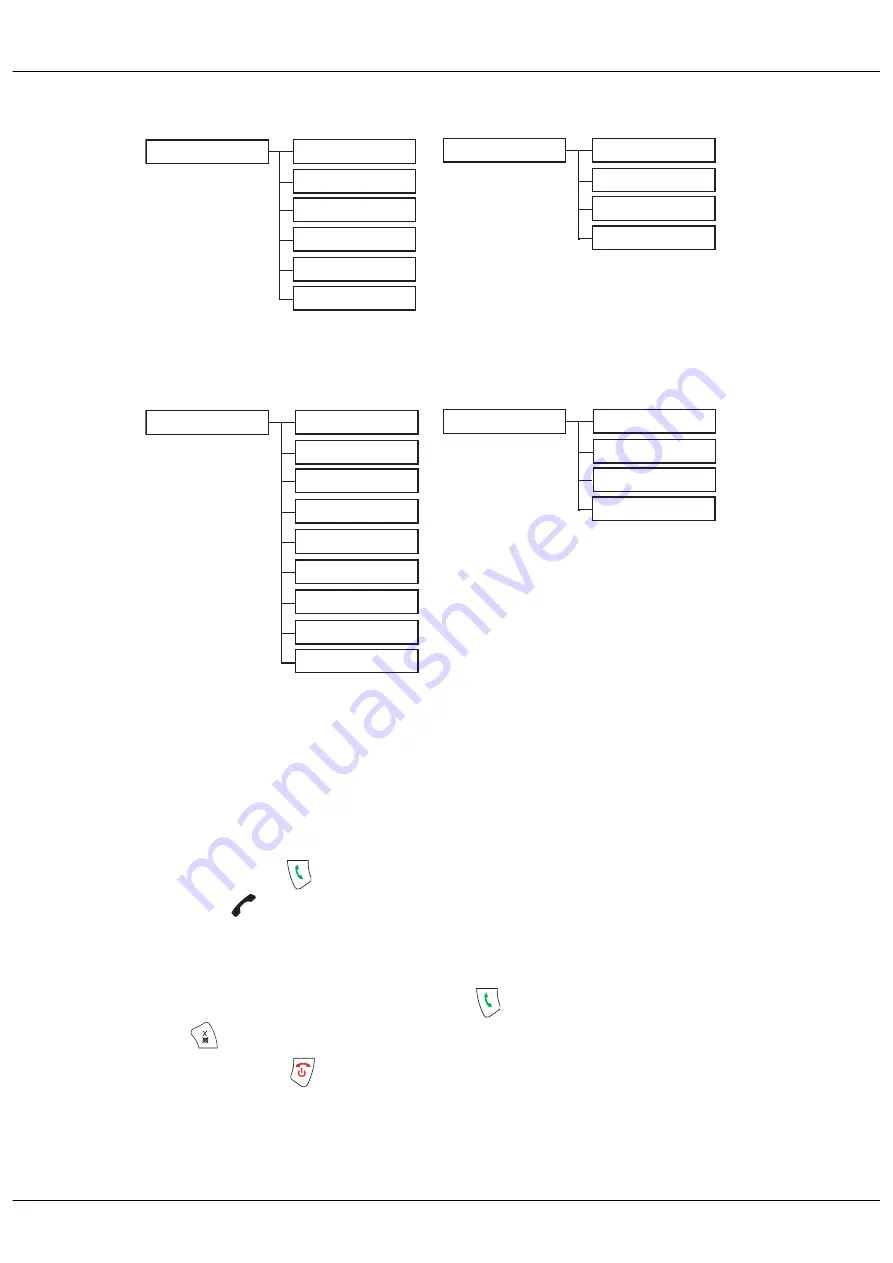
Selio ECO
- 5 -
3. Menu structure
phonebook
new entry
list
edit entry
delete
delete all
direct mem.
personal set
handset name
handset tone
LANguage
auto hang-up
answ machine
play
delete all
answ. ON/OFF
record ogm
advanced set
change pin
registration
unregister
country
reset
Auto prefix *
recall time
dial mode *
first ring
answer MODE
settings
ring delay
remote acc.
LANGUage
* Depends on country
clock & alarm
date / time
set format
alarm
alarm tone
4. Calls
4.1.
Cordless phone basics
4.1.1. Make a call
Ensure that the handset is switched on.
1. Press the Talk key
, you will hear the dialling tone and the display will show you the
phone icon
.
2. Enter the phone number. The number is dialled.
- OR -
1. Enter the phone number first and then press
key. If you make a mistake,
press
key to remove the last digit.
2. Ending a call press
key or place the handset in the base station.
4.1.2. Auto talk off
(Refer to paragraph 7.4 page 12)
Placing the handset in the case cradle while the handset is off the hook (during a call)
automatically hangs up the handset.
















































