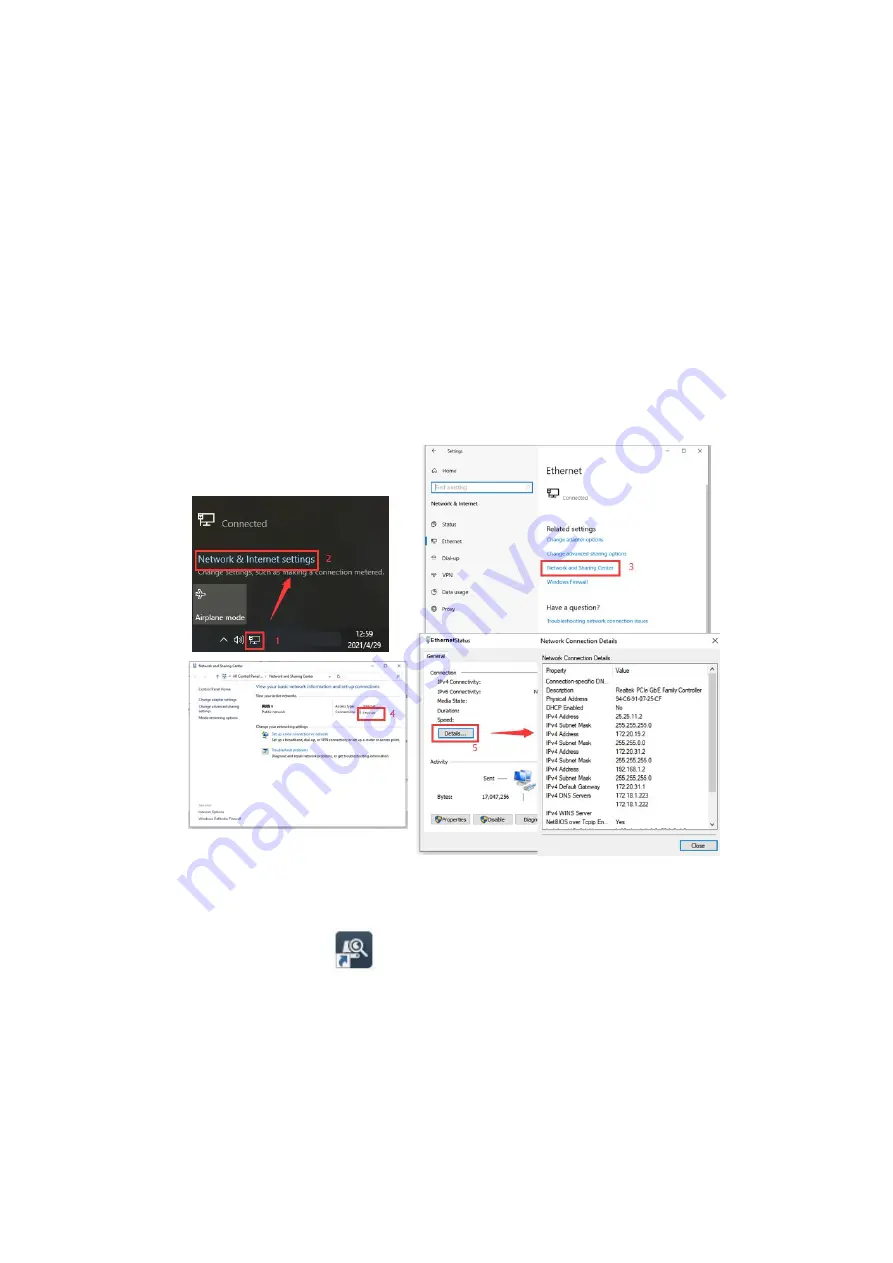
English
8
3. Setting IP address via Device Config Tool
Devices that communicate with each other on the Internet must follow the constraints of the
network protocol. For example, the PC and IPC are in the same local area network, and the
setting IP of the IPC must be in the same network segment as the IP of the PC in order to
communicate normally. Take the camera in factory mode as an example:
Step 1: Obtain the basic setting information of the current network. Open Network on the PC
(Win10) → Open Network and Internet Settings → Network Sharing Center → Ethernet → Details
to view the setting information of the current network.
Note
: If the current network supports DHCP to assign IP, this step can be ignored.
Figure 3.1 Network settings
Step 2: Run Device Config Tool
and click Search to get the IPC information as shown in
Figure 3.2. The IPC can be located according to the P2P or Mac address.
Содержание GU-CI Series
Страница 1: ...English 1 ...
Страница 82: ......























