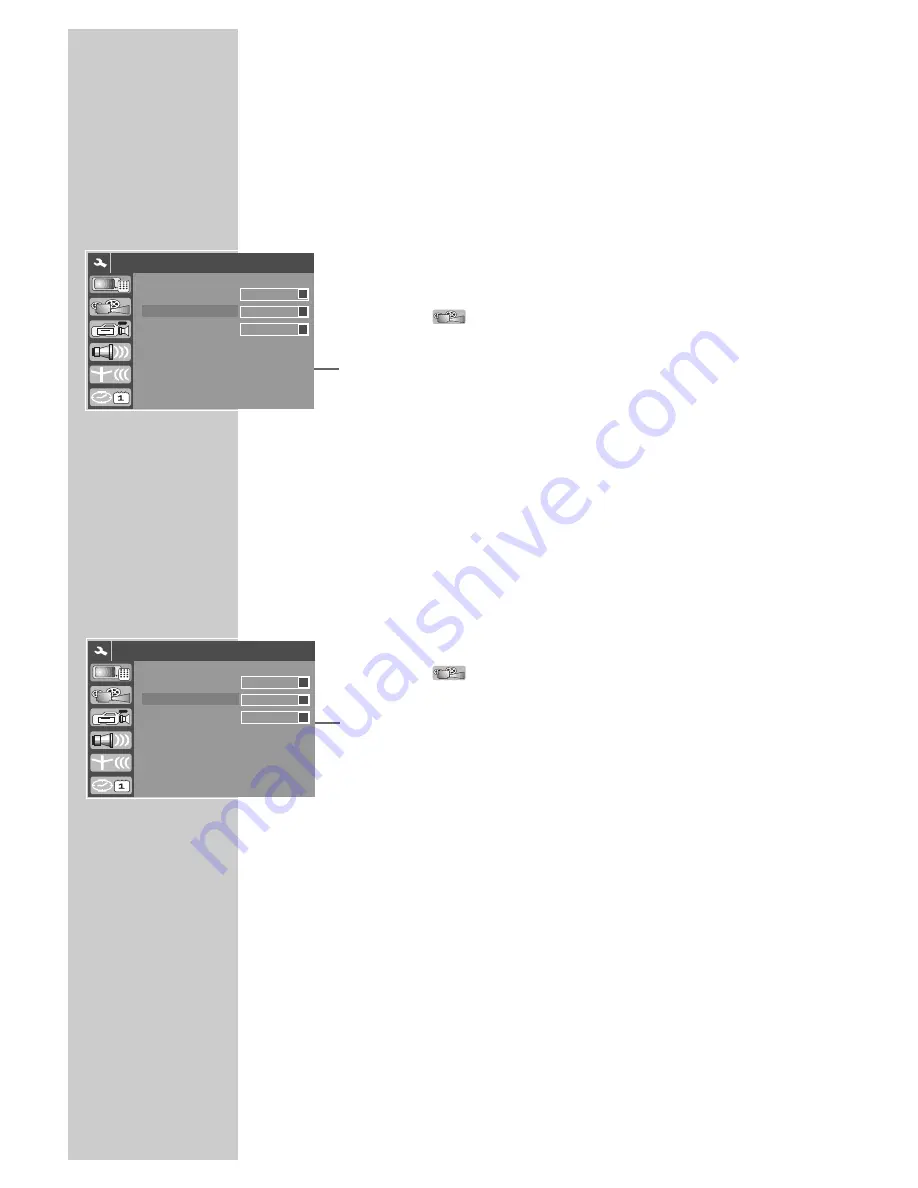
56
Authorising the contents of a DVD
Films on DVD may be wholly or partially unsuitable for children.
These DVDs contain information which marks the content or scenes.
They are assigned access levels 1 to 8, which may differ from coun-
try to country. You can select one of the access levels and a certain
country, and thus authorise alternative scenes for playback.
1
Place any disc in the tray.
2
Press »
SETUP
« to open the main menu.
3
Select »
« with »
S
« or »
A
« and press »
OK
« to
confirm.
4
Select »Rating level« with »
S
« or »
A
« and press »
OK
« to
confirm.
5
Enter the password »
3 3 0 8
« using the number buttons
»
1…0
« and press »
OK
« to confirm.
6
Press »
OK
« to confirm.
7
Press »
S
« or »
A
« to select the rating level and »
OK
« to
confirm.
8
Press »
SETUP
« to finish the setting.
Changing the access code (password)
1
Press »
SETUP
« to open the main menu.
2
Select »
« with »
S
« or »
A
« and press »
OK
« to
confirm.
3
Select »Rating level« with »
S
« or »
A
« and press »
OK
« to
confirm.
4
Enter the code number »
3 3 0 8
« using the number buttons
»
1…0
« and press »
OK
« to confirm.
5
Select »NEW« with »
S
« or »
A
« and press »
OK
« to con-
firm.
6
Enter the new four-digit password using the number buttons
»
1 … 0
« and press »
S
« to switch to »Confirm password«.
7
Enter the same password using the number buttons »
1…0
«
and press »
OK
« to confirm.
8
Press »
SETUP
« to finish the setting.
CHILD LOCK
__________________________________________
TV aspect ratio
Rating level
Digital audio output
SYSTEM SETUP – PLAYBACK
4 : 3
a
S
LPCM
S
OFF
S
TV aspect ratio
Rating level
Digital audio output
SYSTEM SETUP – PLAYBACK
4 : 3
a
S
LPCM
S
OFF
S


























