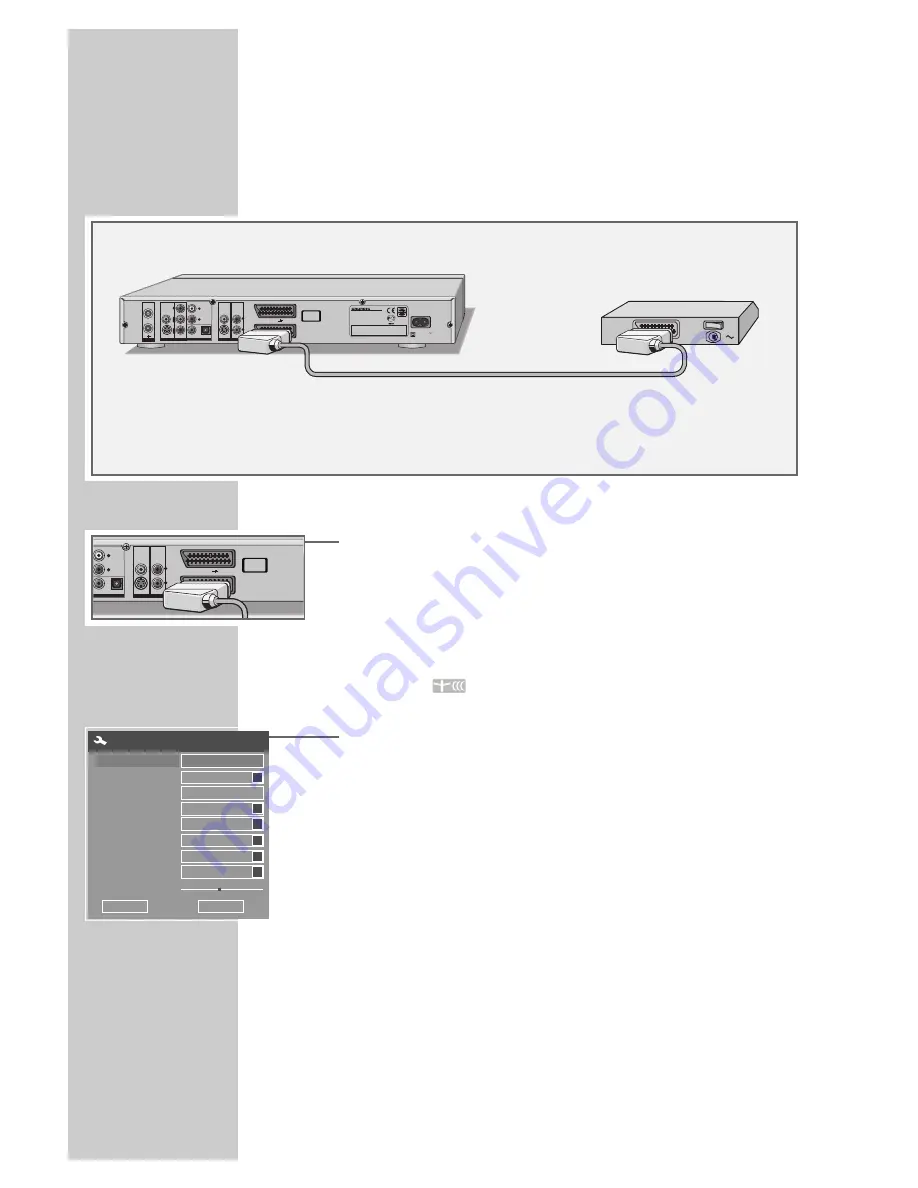
54
Connection and preparation
A decoder is necessary when the DVD recorder receives encoded
programs from a private broadcaster.
Ask your dealer about the decoder.
Connection
1
Connect the »
EURO AV2
➞
DECODER
« socket on the DVD
recorder to a suitable socket on the decoder using a EURO-AV
(Scart) cable.
Setting the channel position for a decoder
1
Press »
SETUP
« to open the main menu.
2
Select »
« with »
S
« or »
A
« and press »
OK
« to
confirm.
3
Select » Modify channel information« with »
S
« or »
A
« and
press »
OK
« to confirm.
4
Select »Channel« with »
S
« or »
A
« and press »
P+
« or »
P-
«
to select the channel for the TV station from the decoder.
5
Select »Decoder« with »
S
« or »
A
« and press »
OK
« to
confirm.
Press »
S
« or »
A
« to select »ON« and press »
OK
« to
confirm.
– The channel is marked in the station list with a » D« in front of
its name.
6
Press »
SETUP
« to finish the setting.
USING A DECODER
_____________________________
VIDEO IN
AUDIO IN
VIDEO IN
S-VIDEO IN
L
R
AUDIO OUT
DIGITAL AUDIO OUT
AUDIO OUT
L
R
EURO AV 1 TV
EURO AV 2 DECODER
Apparatus Claims of U.S. patent Nos.
4,631,603; 4,577,216; 4,819,098 and 4,907,093
licensed for limited viewing uses only.
DO NOT REMOVE COVERS
HAZARD - LIFE PARTS
CLASS 1
LASER PRODUCT
ANTENNA
IN
ANTENNA
OUT TV
VIDEO OUT
VIDEO OUT
S-VIDEO OUT
Y
Pb
Cb
Pr
Cr
VIDEO IN
AUDIO IN
VIDEO IN
S-VIDEO IN
L
R
AUDIO OUT
DIGITAL AUDIO OUT
AUDIO OUT
L
R
EURO AV 1 TV
EURO AV 2 DECODER
Apparatus Claims of U.S. patent Nos.
4,631,603; 4,577,216; 4,819,098 and 4,907,093
licensed for limited viewing uses only.
DO NOT REMOVE COVERS
HAZARD - LIFE PARTS
CLASS 1
LASER PRODUCT
AC 110-240 V
50/60 Hz 35 W max.
DVD Recorder
SERIAL NUMBER
MADE IN PRC
Manufactured under license from Dolby laboratories
“Dolby” and the double - D symbol are trademarks of
Dolby Laboratories. Confidential unpublished works.
© 1992-1997 Dolby Laboratories, Inc.
All rights reserved.
PAY-TV
Name
Scan mode
Channel
Sound mode
NICAM
Audio
Decoder
Skip
Fine tune
Modify channel information
P001/ARD
Ch006
Channel
S
PAL B/G
S
On
S
DUAL A
S
OFF
S
OK
Cancel
No
S




























