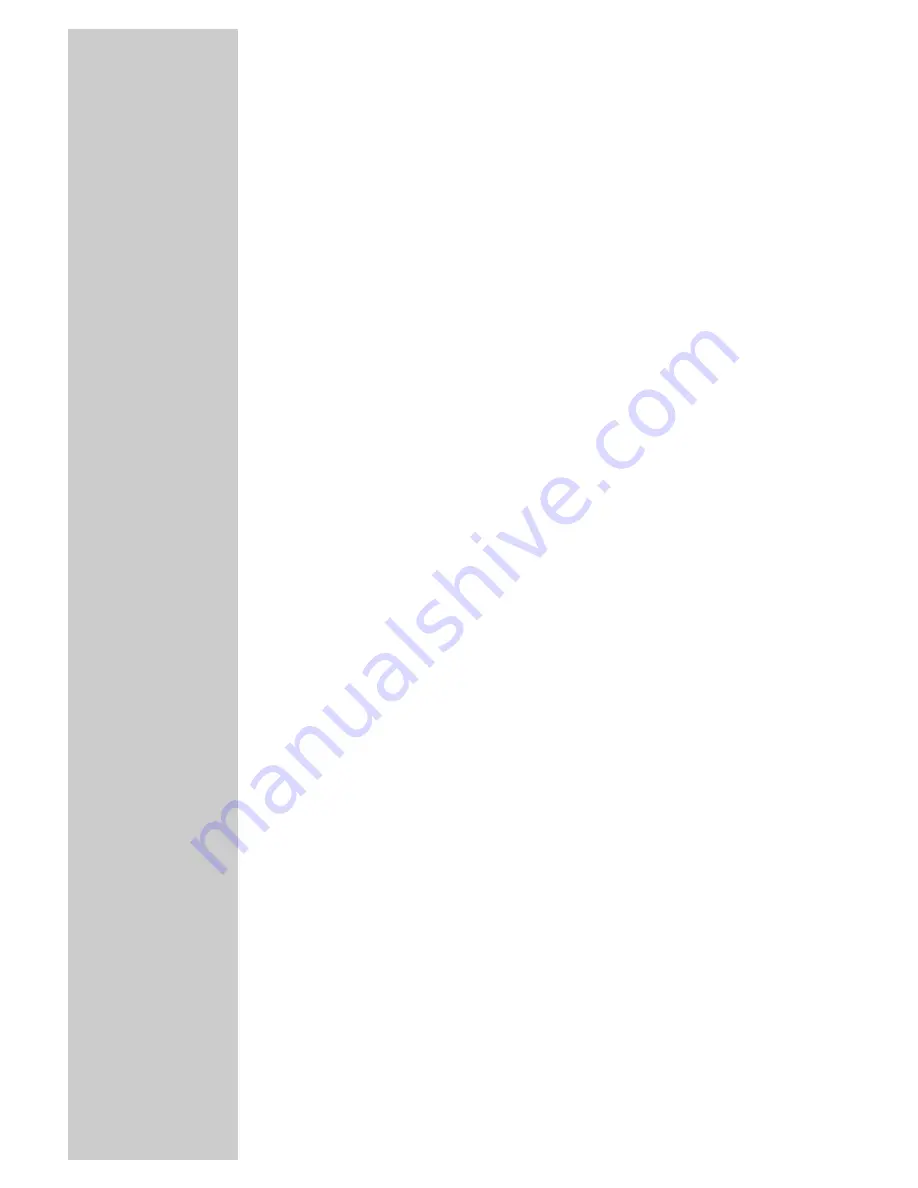
38
Manually recording television programmes from
the satellite receiver
1
Switch on the satellite receiver.
2
Select the required satellite station on the satellite receiver.
3
Select the channel position for the satellite receiver on the DVD
recorder by pressing »
SOURCE
«.
4
Press »
Q-SET
« until the recording quality you require appears
in the display.
5
Press »
●
« to start recording.
Note:
During the recording, you can press »
●
« to enter the switch-off
time (30 minutes, 60 minutes, 90 minutes, off).
The switch-off time depends on the playing time left on the disc.
The DVD recorder automatically switches off the recording after
this time.
The info line can be hidden by pressing
x
.
6
Press »
!
« to pause recording.
7
Press »
●
« to resume recording.
8
Press »
7
« to end the recording.
– Display: »Processing. Please wait a moment«.
The DVD recorder updates the index, which it then displays.
Finalising a disc (DVD+R)
If you want to play programmes recorded on your DVD recorder
on a DVD player, you must first finalise the disc as described on
page 51.
Error messages
The DVD recorder displays messages showing how to deal with any
errors which might occur.
ONE TOUCH RECORDING
_________________






























