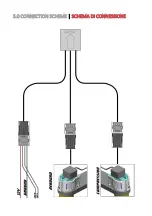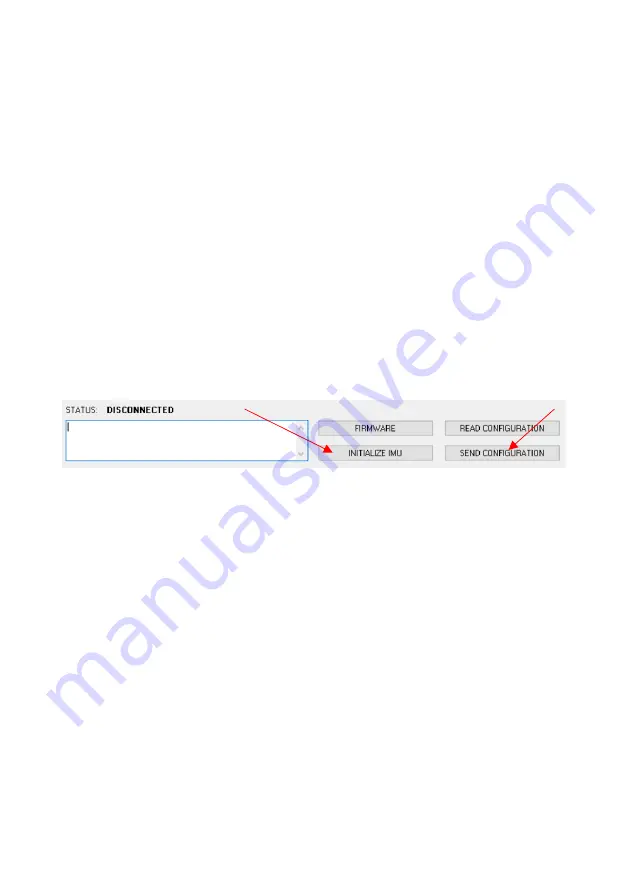
will apply medium changes, with intensity = 3,
the device will apply large changes. We
recommend to use INTENSITY = 3.
HOW TO PROCEED
After having fully understood the meaning of
the configuration parameters and having set (in
your mind) the relative values, proceed with the
following steps to complete the configuration
of the inertial platform:
•
Insert the 4 parameters for compression
and rebound adjusters into the software.
•
Connect the USB cable to the inertial
platform and wait that status changes to:
CONNECTED.
•
press SEND CONFIGURATION.
medie, Con intensità = 3, il dispositivo
apporterà variazioni grandi.
Si consiglia di utilizzare INTENSITY = 3.
COME PROCEDERE
Dopo aver compreso a pieno il significato
dei parametri di configurazione e aver
fissato i relativi valori, procedi con i
seguenti
passi
per
completare
la
configurazione della piattaforma inerziale:
•
Inserire i valori dei 4 parametri per la
regolazione della compressione e la
regolazione
dell’estensione
.
•
Collegare il cavo USB alla piattaforma
inerziale e attendere che sia rilevata
(tramite la scritta
CONNECTED
).
•
premere SEND CONFIGURATION.
INERTIAL PLATFORM CALIBRATION
The first time you use GRIPONE E-SUSPENSION,
you must calibrate the inertia platform. By this
procedure, GRIPONE E-SUSPENSION can detect
the lean angle. Proceed as follow:
•
Be sure that the STATUS is
CONNECTED
•
Keep the motorcycle straight and without
stands.
•
Press INITIALIZE IMU.
•
Disconnect the USB cable.
GRIPONE E-SUSPENSION is ready, enjoy it
CALIBRAZIONE PIATTAFORMA INERZIALE
La piattaforma inerziale deve essere
calibrata. Questa procedura permette a
GRIPONE E-SUSPENSION di calcolare
correttamente l’angolo di piega. Procedi
come descritto:
•
Assicurati che STATUS sia uguale a
CONNECTED.
•
Mantenere la moto dritta (in
equilibrio) e senza cavalletti.
•
Premere INITIALIZE IMU.
•
Scollegare il cavo USB.
GRIPONE E-SUSPENSION è pronto per
essere utilizzato.
Содержание E-SUSPENSION
Страница 10: ...5 0 CONNECTION SCHEME SCHEMA DI CONNESSIONE ...