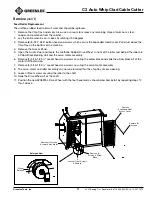C3 Auto Whip Clad Cable Cutter
Greenlee Tools, Inc.
4455 Boeing Dr. • Rockford, IL 61109-2988 USA • 815-397-7070
18
Figure 24A
Figure 23B
Alarm History
is a record keeping file that records
machine errors and issues. The file will show the date
and time that the error occurred and a brief description
of the error (Figures 24 and 25). To view previous alarms,
touch the screen to bring up an alarm viewer. Press
the up or down arrows to page up or down through the
alarms. Press escape to close the alarm viewer window.
Press the < to return to the previous screen.
Figure 25
Figure 26
Operation
(con’t)
Figure 23
2.
Blade History
is a record keeping file that requires
input from the user. Up to 14 entries can be added
to record and save the number of cuts performed
on the Notching and Cutting Blades and record
when a blade change occurred (Figure 24). The
screen will display Current Blade # of Cuts for both
the Notching Blade and Cut Off Blade. Pressing
the
Change Blade
box will record the date, time,
and # of Cuts in the first available row in the
corresponding table. The Current Blade # of Cuts
will reset to zero. The red
Clear History
box will
clear all entries in the table. Press the
<
to return to
the History Menu screen. A numerical value can be
added to the Notching Blade Warning and Cutting
Blade Warning that will notify the user on the HMI
screen when the number of cuts has reached or
exceeded the value (Figure 23A).
Figure 24