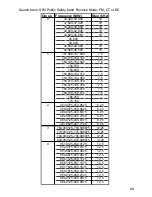34
Note:
The scanner searches the weather frequencies while SAME standby mode
when squelch is on.
To exit SAME standby, press
FUNC
, and then
WX
.
WX Alert and Beep Tone Confirmation
1. To test the
WX
alert, press
ENT
for more than 2 seconds while
SAME Standby
appears.
The display indicates the type of message, and the scanner sounds an alert
or series of beeps. The beeps automatically change every 3 seconds.
2. Press any key except to stop test sound mode.
Skywarn
Many areas of the country have amateur radio repeaters that have been desig-
nated as “Skywarn” repeaters. During times of severe weather, these repeat-
ers are used to relay reports of severe weather directly to meteorologists at a
local National Weather Service (NWS) forecast office. Using the Skywarn fea-
ture in your scanner, you can easily jump to Skywarn repeater frequency and
monitor these reports, in many cases hearing about severe weather in your
area instantly as it occurs.
This function lets you quickly move to the skywarn channel (channel 999) from
any mode by pressing and holding WX about 1 second. The scanner displays
SKY
in the third line.
Notes:
• To activate this function, you must program your desired Skywarn frequency
into the Skywarn channel.
• If no frequency is programmed in the Skywarn channel,
Not programmed.
appears.
Using Frequency Copy
You can copy a frequency into a specified channel, a vacant channel in a speci-
fied bank, or a priority channel. However, you cannot copy a frequency from
the Marine search band.
Copying a Frequency into a Specified Channel
You can copy a frequency into a specified channel when the scanner stops on
that frequency during search mode or manual tuning.
1. Press
FUNC
then
PGM
when you find a frequency.
Store in ChXXX?
ap-
pears on the bottom line. After about 1 second, the frequency to be copied
flashes.