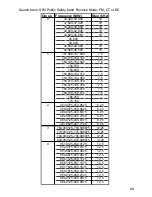26
FINDING AND STORING ACTIVE FREQUENCIES
You can search for transmissions in the scanner’s preprogrammed search bank.
The search bank is divided into eight search bands. You can change the search
range of Bank SR7 manually by setting the lower and higher ends of the search
range.
Notes:
• You can use the scanner’s delay feature while searching the search bank.
See “Using Delay”.
• The scanner does not search locked-out frequencies while searching ranges.
See “locking out Channels or Frequencies”.
Searching a Preprogrammed Frequency Range
The scanner contains these preprogrammed search ranges, stored in the search
bank (SR0-SR7)
Bank Band
SR0 Marine
SR1 CB
SR2 FRS/GMRS/MURS
SR3 Public Safety
SR4 Aircraft
SR5 Amateur Bands
SR6 Railroad
SR7 Limit search (User changeable)
Follow these steps to select preprogrammed search bands and search them
for active frequencies:
1. Repeatedly press
SRCH
to select your desired search bank (SR0, SR1, SR2,
SR3, SR4, SR5, SR6, or SR7).
2. In the marine, CB, and FRS/GMRS/MURS bands, you can directly select a
channel or search through the band. When
MAN
appears at the right of the
fourth line, you can directly select a channel (refer to “Band Charts”). Press
the desired channel number while
MAN
appears to select it. You can also
change the channels by pressing or .
3. Press
FUNC
then
SRCH
while
MAN
appears.
MAN
changes to
SRCH
and
now you can search through the band. Press
FUNC
then
SRCH
again to
return to the previous mode.