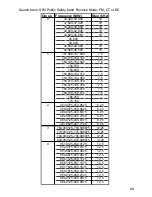25
Assigning a Text Tag to a Group ID
1. Press
PGM
.
2. Press
TRUNK
.
3. Press
FUNC
then or to select the desired bank.
4. Press
TRUNK
to select the desired sub-bank.
5. Press or hold down or to select the desired group ID.
6. Press
TEXT
then enter the tag using the keypad. (See “Text Input Chart”).
7. Press
ENT
to store.
Assigning a Text Tag to a Bank
1. Press
PGM
.
2. Press
FUNC
then press bank number. Bank X (0 through 9) selected.
Fn+CLR to delete all frequencies, TEXT to edit tag
appears.
3. Press
TEXT
, then enter the text using the keypad.
4. Press
ENT
to store.
Text Input Chart
Notes:
• To access the numbers, after you press
TEXT
(when you assign the text tag
to a channel) or you press
FUNC
and bank number (when you assign the
text tag to a bank), press
1
. Then press the desired number you want to
enter.
• To enter lowercase character or a character from the second set for the key
0
, press
FUNC
after pressing the first numeral key.
PRESSED
CHARACTERS
PRESSED
CHARACTERS
1
0123456789
7
P Q R S
2
A B C
7 then FUNC p q r s
2 then FUNC a b c
8
T U V
3
D E F
8 then FUNC t u v
3 then FUNC d e f
9
W X Y Z
4
G H I
9 then FUNC w x y z
4 then FUNC g h i
0
. - # _ @ + * & / ,
5
J K L
0 then FUNC $ % ! ^ ( ) ? ~ '
5 then FUNC j k l
./DELAY
Space
6
M N O
CL
Back Space
6 then FUNC m n o