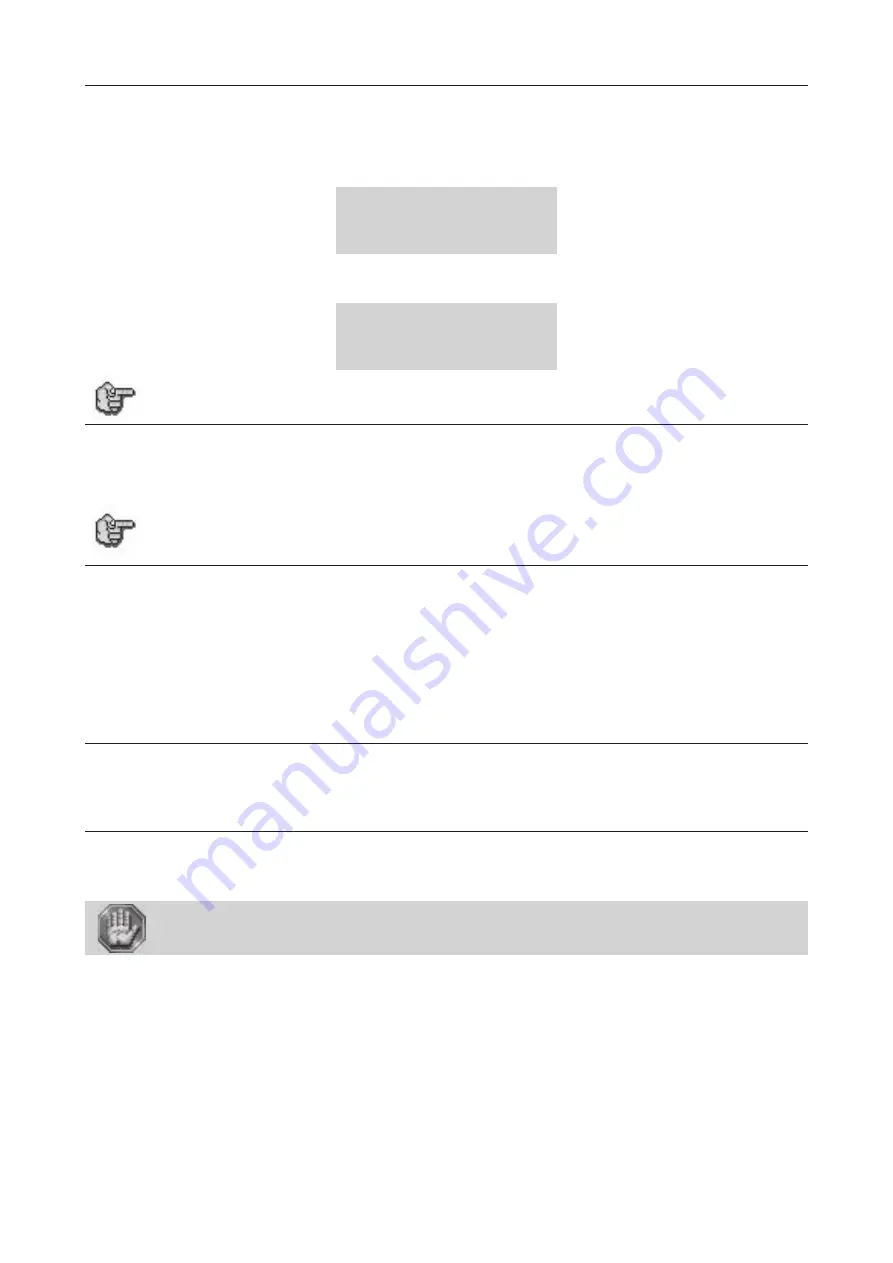
L-SOLUTION 700 / 800 / 900 machines
. 22
First contact
Powering the machine on
Switch on the machine (main stop button (L) to I position).
When switched on the ventilator of the machine will start.
The following message will be displayed on the L.C.D. screen of the machine :
SET UP
FPGA X.XX
LCD SOFT X.XX
16 Mo BOOT X.X
The machine will then issue a "beep" and a new message will be displayed :
<< GRAVOGRAPH >>
LASER VERSION X.XX
LCD SOFT X.XX
16 Mo BOOT X.X
Leave the machine plugged in even if it is not in constant use.
Problems
If one of the operational signs is missing, check the following points :
• Are both ends of the mains cable connected correctly ?
• Is the mains plug connected ? Is it live ?
If the machine does not come on, before calling a technician, please check power
connections to the mains socket.
Powering the machine off
Switch the main stop button (L) to the 0 position.
Switch the machine off in the following cases :
- if you are leaving the workstation (e.g. at the end of the day),
- physical damage (fall, fire, liquids coming into machine, etc.),
- mechanical/electrical/electronic faults, leading to a possible breakdown,
- in case of a major problem or a mechanical jamming of the machine,
- to reboot,
- for external cleaning.
Mechanical jamming
In the following cases :
- the medium to be engraved is jammed,
- an object placed in the work area is causing a jam,
Powering on again
If the machine or the programme which runs it crashes you may have to reboot the machine.
If this happens, switch the machine off. Wait 30 seconds and switch it on again.
You must wait 30 seconds. This delay helps avoid any electric shock to the machine
likely to damage the power supply.
Installation
Содержание L-Solution 700
Страница 20: ...L SOLUTION 800 machine 20 First contact Exhaust system Installation L SOLUTION 800 L SOLUTION 800...
Страница 41: ...First contact L SOLUTION 700 800 900 machines 41 Printer driver...
Страница 42: ...L SOLUTION 700 800 900 machines 42 First contact Printer driver...
Страница 48: ...L SOLUTION 700 800 900 machines 48 First contact Printer driver...
Страница 50: ...L SOLUTION 700 800 900 machines 50 First contact Printer driver...
Страница 54: ...L SOLUTION 700 800 900 machines 54 First contact Printer driver...
Страница 56: ...L SOLUTION 700 800 900 machines 56 First contact Printer driver...
Страница 58: ...L SOLUTION 700 800 900 machines 58 First contact Printer driver...
Страница 94: ...L SOLUTION 700 800 900 machines 94 First contact General maintenance...
















































