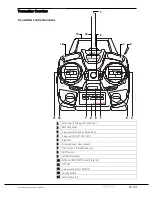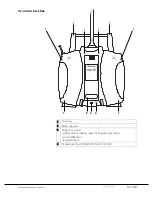10 / 33
Digital Trim
Digital trim with acoustic feedback
The two sticks have digital trimming.
Note
The digital trim is only active in Attitude mode (switch 3)
To trim your copter, briefly touch the trim in the opposite direction of where
the correction needs to be made. For example, if the copter drifts to the right,
add a few clicks of left trim.
Each trim movement will make an audible sound. Trim settings are
automatically saved when the transmitter is switched off, and will be
restored when the transmitter is switched back on.
Adjusting Stick Length
To adjust the length of the stick, hold the bottom half of the grip and loosen
the connection by unscrewing the top half.
Lengthen or shorten the control stick by turning it up or down. To tighten,
hold the bottom half of the grip and screw the two halves back together.
Antenna Alignment
The antenna can be turned up to 90°. Never point the antenna tip directly
at the model as it will produce a reduced signal.
The antenna can swivel on a 180° axis. To adjust, turn at the base of the
antenna near the junction point.
Do not
use the antenna itself to make this
adjustment.
Attaching Neck-Strap
On the top of the transmitter there is an eyelet for attaching a neck strap.
Содержание mz-10c
Страница 1: ...MANUAL mz 10c HoTT2 4GHztransmitterforcoptersanddrones No S1001 G1andS1001 G1 77 mz 10 ...
Страница 28: ...28 33 ...
Страница 33: ...S1001 G1 and S1001 G1 77 USA V1 0 33 33 Notes ...