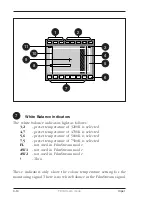5-6
FilmStream mode
Viper
Neutral density filters can be placed in the path of the optical signal to
restrict the incoming light. The filter is selected via the filter switch at
the top-front of the camera. These filters can be used, for example, to
control depth of field. A second filter wheel in the camera contains
special-effect filters.
Start recording
If your recording system supports this function, you can use the Rec.
start button on the front or left side of the camera to start (and stop)
the recording system. The tally indicators light when recording is in
progress.
Содержание LDK 5490
Страница 8: ...vi Viper ...
Страница 16: ...1 8 FilmStream mode Viper ...
Страница 18: ...2 2 FilmStream mode Viper Lens 1 3 4 5 2 ...
Страница 20: ...2 4 FilmStream mode Viper 2 inch Viewfinder 1 2 3 4 5 6 ...
Страница 22: ...2 6 FilmStream mode Viper Positioning the 2 inch viewfinder 1 2 3 4 5 ...
Страница 30: ...3 4 FilmStream mode Viper ...
Страница 64: ...6 10 FilmStream mode Viper ...
Страница 72: ...1 8 HD video mode Viper ...
Страница 76: ...2 4 HD video mode Viper Lens 1 3 4 5 2 ...
Страница 78: ...2 6 HD video mode Viper 2 inch Viewfinder 1 2 3 4 5 6 ...
Страница 80: ...2 8 HD video mode Viper Positioning the 2 inch viewfinder 1 2 3 4 5 ...
Страница 84: ...2 12 HD video mode Viper Microphone 2 3 4 5 6 7 1 ...
Страница 90: ...2 18 HD video mode Viper ...
Страница 94: ...3 4 HD video mode Viper ...
Страница 126: ...5 12 HD video mode Viper ...