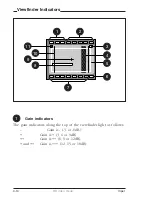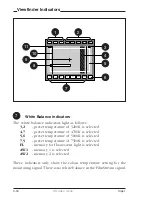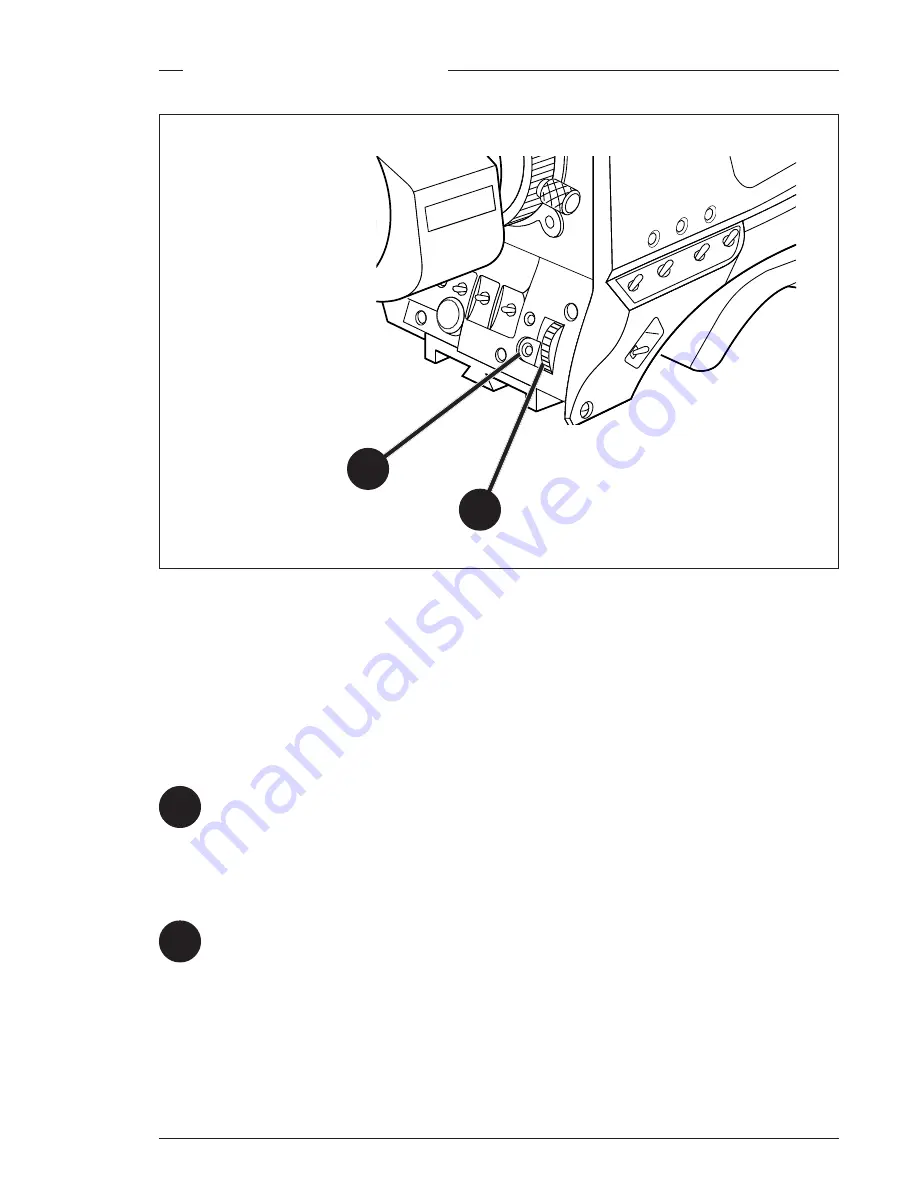
Controls
HD video mode
4-19
The system menus are displayed in the viewfinder. There are two
controls at the front of the camera that allow you to navigate through
these menus. The functions handled by the system menus are divided
into eight different menus. Each of these menus gives you access to a
particular group of functions. More information on using the system
menus is contained in Section 6.
System Menu Rotary control
This rotary control is used to move through the various menus of the
control system. It is also used to vary the value of some functions.
System Menu Select switch
This switch, when pressed, selects the particular menu that is pointed
out by the cursor in the viefinder menu display. It is also used to set
an on/off function or to select a value from a list.
System Menu Control
1
2
1
2
Содержание LDK 5490
Страница 8: ...vi Viper ...
Страница 16: ...1 8 FilmStream mode Viper ...
Страница 18: ...2 2 FilmStream mode Viper Lens 1 3 4 5 2 ...
Страница 20: ...2 4 FilmStream mode Viper 2 inch Viewfinder 1 2 3 4 5 6 ...
Страница 22: ...2 6 FilmStream mode Viper Positioning the 2 inch viewfinder 1 2 3 4 5 ...
Страница 30: ...3 4 FilmStream mode Viper ...
Страница 64: ...6 10 FilmStream mode Viper ...
Страница 72: ...1 8 HD video mode Viper ...
Страница 76: ...2 4 HD video mode Viper Lens 1 3 4 5 2 ...
Страница 78: ...2 6 HD video mode Viper 2 inch Viewfinder 1 2 3 4 5 6 ...
Страница 80: ...2 8 HD video mode Viper Positioning the 2 inch viewfinder 1 2 3 4 5 ...
Страница 84: ...2 12 HD video mode Viper Microphone 2 3 4 5 6 7 1 ...
Страница 90: ...2 18 HD video mode Viper ...
Страница 94: ...3 4 HD video mode Viper ...
Страница 126: ...5 12 HD video mode Viper ...