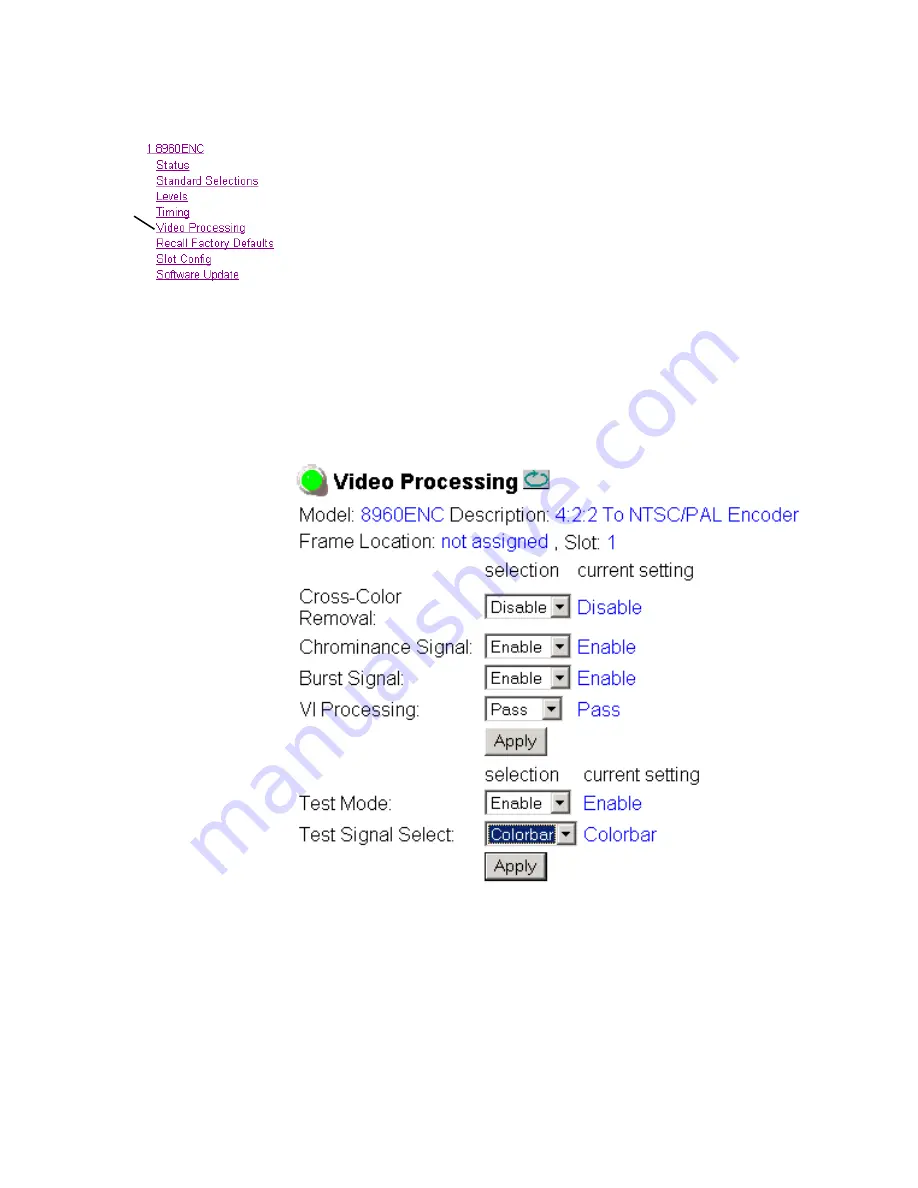
8960ENC Instruction Manual
35
Configuration
Video Processing Web Page
Use the Video Processing web page shown in
the:
•
Cross-color removing 2D filter,
•
Modulated chrominance signal,
•
Burst reference in the output signal, and
•
Test Mode signal output.
In the VI Processing pulldown select
Pass
or
Delete
VI signal. When
Pass
is
selected, the picture content in the vertical interval is processed and passed
through. If
Delete
is selected, the picture content is removed from the ver-
tical interval.
If
Test Mode
is enabled, choose
Colorbar
or
Linearity
as the test output signal.
Figure 19. Video Processing Web Page
Use
this
link
Содержание 8960ENC -
Страница 1: ...8960ENC 4 2 2 TO NTSC PAL ENCODER Instruction Manual SOFTWARE VERSION 8 0 2 071064204 JULY 2005 ...
Страница 4: ...4 8960ENC Instruction Manual Contents Index 49 ...
Страница 6: ...6 8960ENC Instruction Manual Preface ...
Страница 33: ...8960ENC Instruction Manual 33 Configuration Figure 17 Timing Web Page ...
Страница 34: ...34 8960ENC Instruction Manual Configuration Figure 18 Timing Web Page Slider Controls ...
Страница 38: ...38 8960ENC Instruction Manual Configuration Figure 21 8960ENC Slot Config Web Page ...
Страница 52: ...52 8960ENC Instruction Manual Index documentation 2 FAQ database 2 Grass Valley 2 software download 2 ...
















































