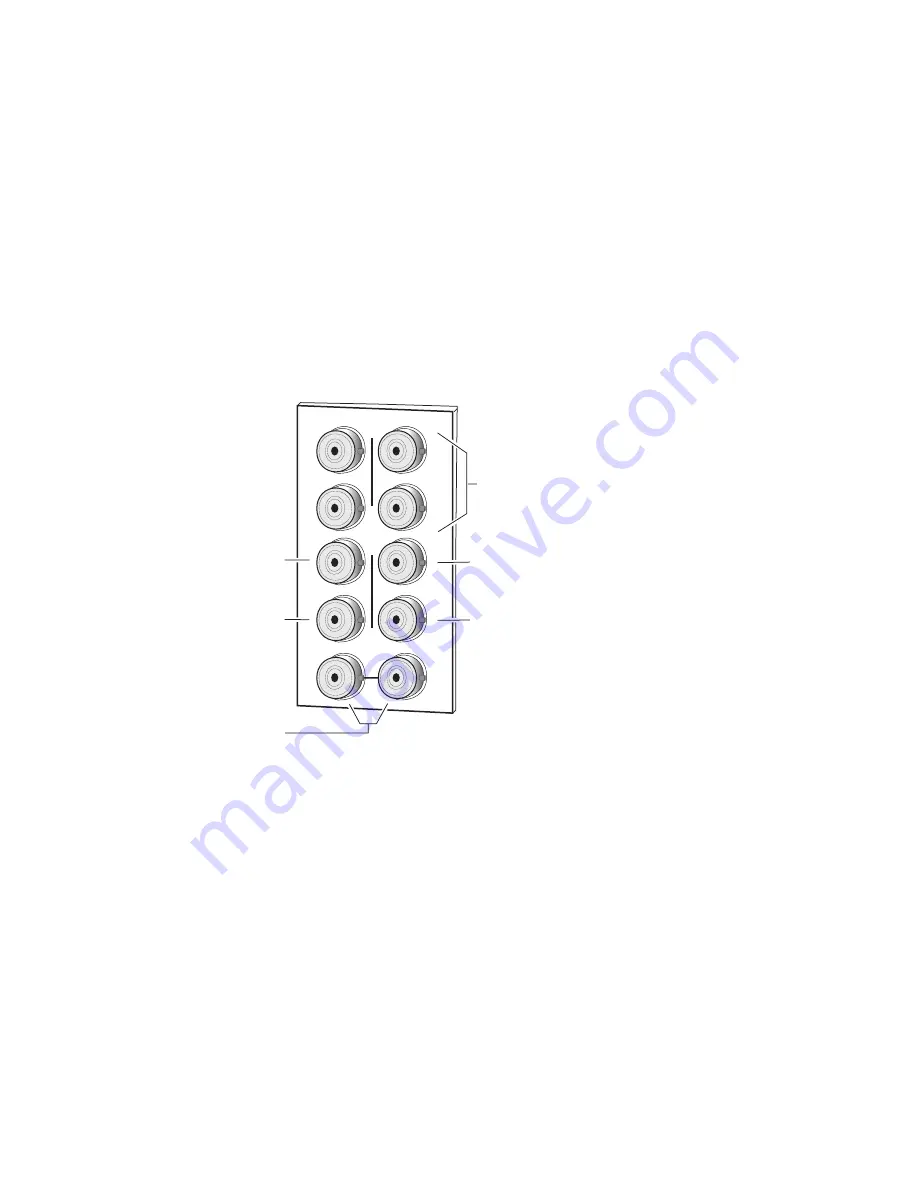
8960ENC Instruction Manual
11
Cabling
Cabling
Note
At the back of this manual are overlay cards that can be placed over the rear
connector BNCs to identify the specific 8960ENC connector functions.
Loop-through Input
Connect an input source to one of the loop-through input connectors, J9 or
J10 (see
). The 8960ENC input will accept serial digital video con-
forming to SMPTE 259M 10-bit, 4:2:2 component digital standard. Termi-
nate the unused connector into 75
Ω
if the signal is not looped to other
equipment.
Figure 4. 8960 Input/Output Connectors
Outputs
The 8960ENC has four analog NTSC/PAL outputs—J1 through J4. Connec-
tors J-5 and J-6 are reclocked SDI outputs.
Reference Inputs
Separate input BNCs are provided for either 625-line (J7) or 525-line (J8)
black burst reference signals. The reference inputs are 75
Ω
or high imped-
Local Onboard Module Configuration
J2
J4
J6
J8
J1
J9 J10
IN
Four NTSC/PAL
Outputs J1 - J4
X
O
U
T
J3
J5
J7
J2
J4
J6
J8
0642_02
SDI Loop-through
Input
625 Reference
Input
525 Reference
Input
Reclocked SDI Output
Reclocked SDI Output
Содержание 8960ENC -
Страница 1: ...8960ENC 4 2 2 TO NTSC PAL ENCODER Instruction Manual SOFTWARE VERSION 8 0 2 071064204 JULY 2005 ...
Страница 4: ...4 8960ENC Instruction Manual Contents Index 49 ...
Страница 6: ...6 8960ENC Instruction Manual Preface ...
Страница 33: ...8960ENC Instruction Manual 33 Configuration Figure 17 Timing Web Page ...
Страница 34: ...34 8960ENC Instruction Manual Configuration Figure 18 Timing Web Page Slider Controls ...
Страница 38: ...38 8960ENC Instruction Manual Configuration Figure 21 8960ENC Slot Config Web Page ...
Страница 52: ...52 8960ENC Instruction Manual Index documentation 2 FAQ database 2 Grass Valley 2 software download 2 ...


























