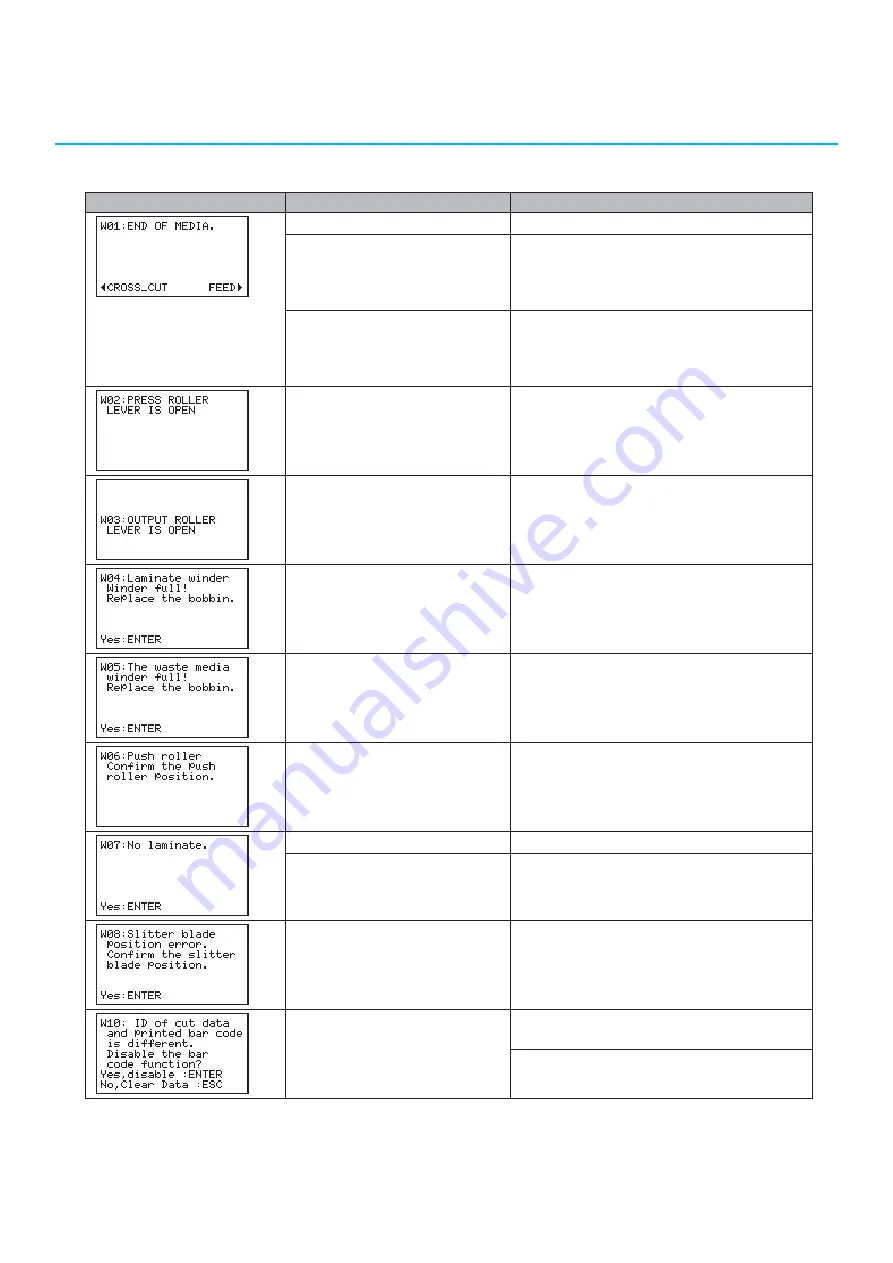
6-7
6.3
Warning Messages
LCD Display
Cause
Solution
Media was all used.
Set the new media.
The media is not fed properly in the
media stocker.
The media is not set in the stocker
properly.
Set the media properly.
The media is not fed properly in the
media stocker.
7KHÁDQJHLVQRWVHWLQWKHPHGLD
properly.
6HWWKHÁDQJHSURSHUO\
After the media is passed through
the cutter unit, the press roller lever
is opened in a state which the cutter
unit lever has been set.
Close the press roller lever.
After the media is passed through
the cutter unit, the ejection roller
lever is opened in a state which the
cutter unit lever has been set.
Close the ejection roller lever.
Winding amount of the laminate
backing sheet is full.
Replace the winder bobbin with the new one.
Winding amount of the separator
(weeding) is full.
Replace the winder bobbin with the new one.
The push roller position of the cutter
unit is not correct.
Re-align the position of push roller in the cutter
unit correctly.
Laminate is gone.
Set the new laminate.
The laminate is not fed properly.
The laminate is not set properly.
Set the laminate properly.
The blade position of slitter is not
correct.
Set the blade of slitter to correct slitting position.
(When the slitter is not used, please move the
blade to the retracted position.)
The read bar code does not match
the data code.
(For details, please refer to “Bar
code Enable/Disable setting”.)
Set the bar code to “Disable” and then continue
to cut.
Stop the cutting to clear the data.
Содержание LABERLROBO DLC1000
Страница 1: ...86 5 6 0 18 MANUAL NO DLC1000 UM 151 www delinit by...
Страница 2: ......
Страница 8: ......
Страница 104: ......
Страница 138: ......
Страница 154: ......
Страница 160: ...A 6 A 3 External Dimensions DLC1000 1545 994 530 767 1297 1904 737 Unit mm Dimensional accuracy 5mm...
Страница 164: ......










































