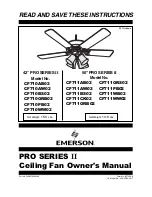ecocool 150R
Page 47
Operating Manual
www.grantinstruments.com
Symptom
Possible cause
Action required
New calibration
point is not
saved
Incorrect calibration
value
The temperature calibration point is less than
20°C from an existing calibration point
– choose
a higher temperature (see section 5.4).
The measured liquid temperature is more than
5°C away from selected calibration
temperature.
Only the
Standby icon
can be
highlighted
Unit is in standby
mode
Highlight and Select the Standby icon and
Press “S” to exit Standby mode.
Icons can be
highlighted but
not selected
Program running
Wait until program has finished or stop program
Select a program
number but icon
changes to “–“
Program not setup
Set-up and download a program using Grant
Labwise software
Stirrer motor not
rotating
Unit is in Standby
Mode
Stirring propeller or
pump impeller is
obstructed
Faulty motor
Highlight the Standby Icon on the control
screen and press S button to return to normal
operation
Clear obstruction.
Have a competent person check the motor or
contact Grant.
Display shows
“Over
temperature
Alarm”.
Over-temperature
cut-out has operated
Check the set temperature is correct and that
the over-temperature cut-out temperature is set
at least 5°C above the set temperature (see
section 5.1.3 for setting instructions).
If the over-temperature cut-out temperature is
correctly set but the equipment still shows a
“Over temperature Alarm” then the equipment
has an internal fault and must be repaired
before it is used again.
Display shows
“Low liquid
Alarm”
Liquid level has
dropped below
minimum level
Check that the liquid level in the bath is
adequate
Display shows
“Internal
temperature
probe Fault”
Faulty temperature
probe
Have a competent person check the probe for
an open or short circuit fault or contact Grant
Instruments.