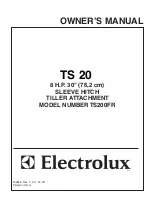SETTING FERMENTER TEMPERATURE
1. Set the desired fermenting temperature on the Grainfather Conical Fermenter’s controller.
2. Press the number button on the glycol chiller that corresponds to the connections that will be in use.
3. The fermenter will now signal to the glycol chiller if it needs any additional glycol.
NOTE: Once the number button is pressed, the button will light up blue ONLY if it is receiving a cooling
signal from the connected fermenter. The chiller will only pump glycol if it is receiving a cooling signal.
TEMPERATURE CONTROL
NOTE: Please read this thoroughly first before use.
We have configured the unit to the optimal settings, as to provide the best cooling efficiency from the
chiller to a fermenter for ANY required fermentation temperature. We highly recommend to not change
these settings, as this could result in poor cooling performance and in extreme cases the glycol mixture
may even freeze, which has the potential to cause damage to the chiller unit.
If your controller is required to be reset please see below the factory settings and method to complete this.
OFF TEMPERATURE = -4.5°C (-23.9.°F)
ON TEMPERATURE = -4.0°C (-24.8°F)
1. Press and hold the ‘OK’ button to unlock the controller.
2. Press the ‘Off temp’ button.
3. Use the ‘Up/Down’ buttons to set the temperature, then press ‘OK’.
4. Repeat with the ‘On temp’ button.
11.
Содержание Glycol chiller
Страница 1: ...INSTRUCTIONS GLYCOL CHILLER IMPORTANT BEFORE OPERATING PLEASE SEE INSTRUCTIONS ON PAGE 5...
Страница 5: ...03...
Страница 15: ......
Страница 16: ...06 01 www grainfather com Reorder 10233 Version 5...