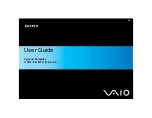6. Control panel description
Quick menu
The quick menu is provided for ease-of-use. After the air and water connectors between the sleeve
and main unit are connected, tap any option in Quick Menu. (These default settings do not turn on
the water circulation. The water circulation must be turned on by the user.)
During operation, the user can still make changes to default settings to increase user comfort.
Page 7-2
Содержание 700-2
Страница 12: ...1 2 3 4 5 6 Chamber 4 5 6 Chamber 1 2 3 Distal Proximal Full limb Chamber 1 2 3 4 5 6 1 2 3 4 5 6 Page 8 1...
Страница 13: ...6 Control panel description 1 2 4 3 5 6 Full limb Page 8 2 1 Air bladder effective area setup...
Страница 33: ...6 Fold top of the reservoir 3 times around the stiffening blade 7 Close the buckle 7 Operation Page 20 1...
Страница 41: ...Extended splitter can be used to attach up to four sleeves Extension 7 Operation Page 22 1...