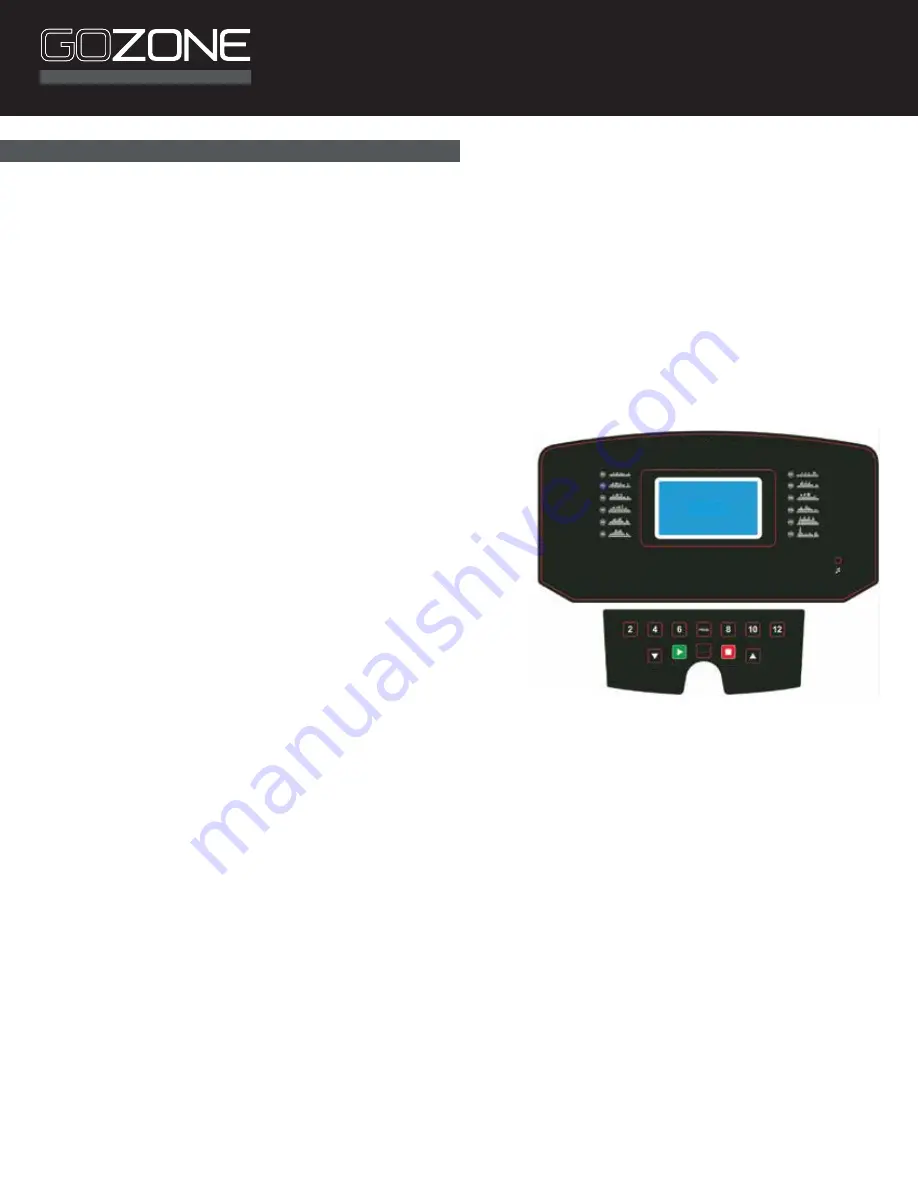
HOME FITNESS | Remise en forme à domicile
TREADMILL
TAPIS ROULANT
COMPUTER INSTRUCTIONS
FUNCTIONS
Start
Normal startup after 3 seconds countdown.
Number of programs
3 Manual Modes, 12 Preset programs, 3 Countdown programs, FAT (Body Fat).
Safety key function
Remove the safety key and the equipment will slow down until it stops. “---” or “E07” will be instantly
displayed on the window and a short alarm will sound. When the key is replaced, the device is reset.
Key function
START: Press “START” when the treadmill is in stop state
,
the speed will be displayed as “0.8” and the treadmill will
be started.
STOP: Press “STOP” when the treadmill is running, the
data will be cleared and the treadmill will be in manual
mode after the treadmill is completely stopped.
START and STOP keys are also on the handlebar.
PROG: in standby mode , press this key to select manual
mode, preset programs from “P1-P12"; manual mode is
the default mode, the default speed is 1.0 km/h; the max
operating speed is 12km/h.
MODE: in standby mode, press this key and you can set H-1 to H-3 different countdown modes. H-1 is time
countdown mode, H-2 is distance countdown mode, H-3 is calorie countdown mode; all mode parameter can be
set by SPEED
▲
/
▼
key, and press "start" key to start the treadmill.
SPEED KEYS: “SPEED
▲
” and “SPEED
▼
” are accelerating and decelerating keys: They may be used to adjust
parameter setting when setting up parameters of the treadmill. When the treadmill is running, they are used to
adjust the speed to 0.1 km / hour; After holding down the SPEED KEYS for more than 2 seconds, continuous
automatic acceleration and deceleration will be performed, there is no need to press the Speed keys again for
more than 2 seconds of hold to modify the speed.
These keys are also on the handlebar.
SPEED SHORTCUT KEYS: Speed can be directly adjusted to 2km/h, 4km/h, 6km/h, 8km/h, 12km/h by speed
shortcut keys when the treadmill is running.
START
STOP
MODE
SPEED
SPEED








































