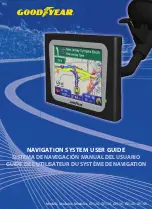Keyboard Selection
Choose from an Alphabetical keyboard layout, or a QWERTY keyboard layout
(similar to a computer).
Time Format
Select from 12-hour (AM/PM) or 24-hour display.
Units
Choose from Imperial (Miles & Feet) or Metric (Kilometers and Meters) units of distance.
Time Zone
Choose your current time zone – be sure to select the “DST+1” option if currently
in Daylight Savings Time.
Active Map
If using a map outside of North America, choose it here.
Display Settings
Map Display
The GPS map has the option to display large turn icons when upcoming to an intersection.
This can be helpful when viewing the GPS at a disatance. Choose from the following :
Map Only
- use the default map view
Dynamic -
use the map when driving, and change to large turn icons at intersections
Turn Icons
- use the large turn icons exclusively
Map Colors
The GPS can automatically change the map colors at night to reduce the brightness and allow
the screen to be viewed easier in low light. Choose from :
Automatic
- change from Day colors to Night colors automatically
Day Design
- always show the Day colors
Night Design
- always show the Night colors
Auto Zoom
The map automatically zooms in when upcoming to an intersection, or when travelling on a local
road. It automatically zooms out on the highway and other times to show a larger distance on
the map. Choose from :
Nearby
- keep the map at a closer auto-zoom level
Medium
(default) - use the default auto-zoom level
Far
- select a farther distance for auto-zoom
9