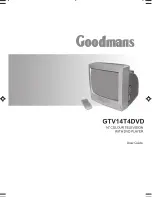GTV14T4
DV
D
Getting Started
Remove your unit carefully from the box. You may wish to store the
packaging for future use.
In the Box
Included in this package should be:
Colour Television with DVD Player
Remote Control (including batteries)
User Guide
Aerial
Should any of these items be missing, please contact the helpline on
0870 87300
80
.
Note: Unless otherwise stated, all references to buttons refer to the
remote control.
Aerial Connection
To connect the aerial, plug the aerial lead into the aerial socket on the
rear of the unit (see page 8).
You can use an outdoor aerial. However, if you use an indoor aerial the
quality of the reception may be reduced and adjustment of the aerial
may be required when changing programmes.
The Remote Control
Installing the Batteries
Remove the battery compartment cover. Insert two R03 (AAA) size
Energizer batteries in the compartment. Refer to the diagram in the
battery compartment for the correct installation of the batteries. Refit
the battery compartment cover.
6