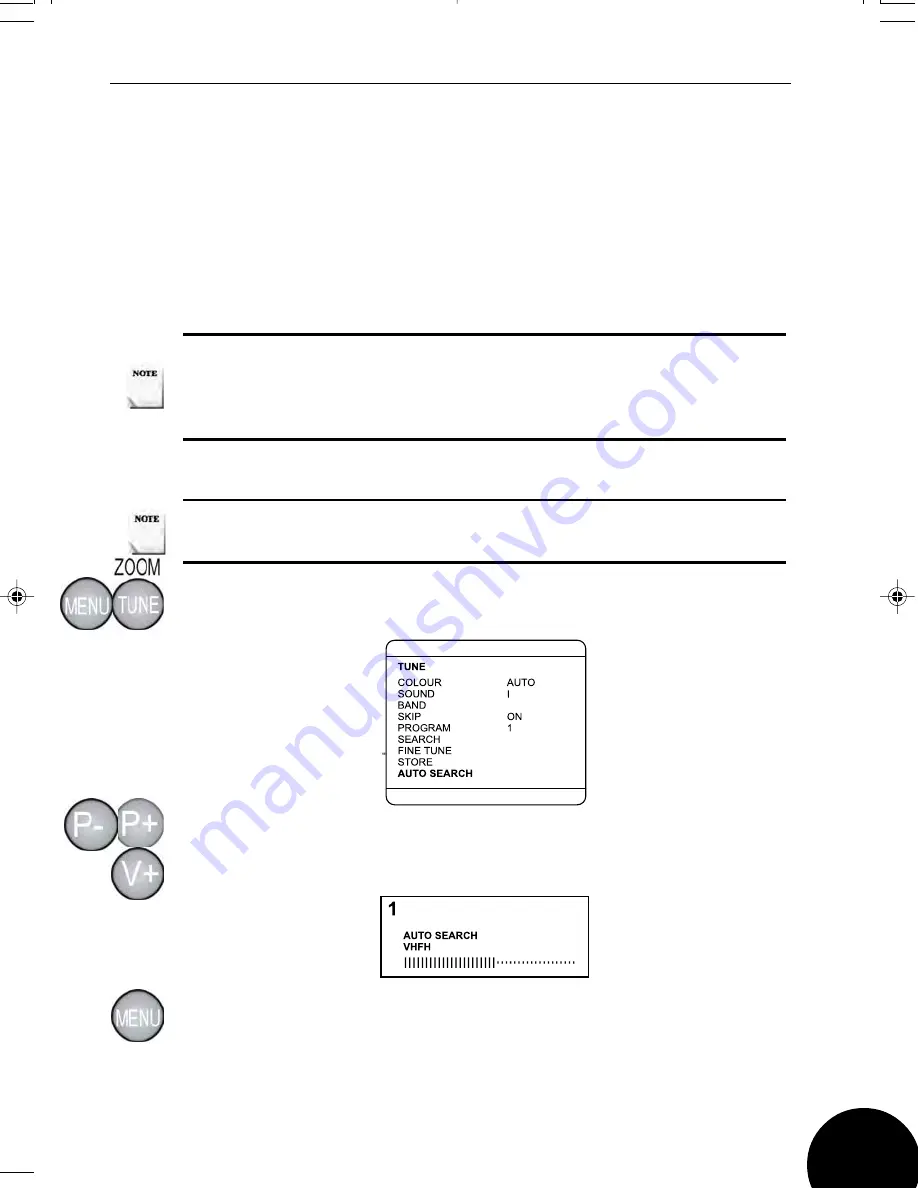
14” COLOUR TELEVISION WITH DVD PLAYER
Using the Unit in TV Mode
Tuning
There are two ways of tuning: Autosearch, where the unit tunes itself
automatically.
or
Manual tuning, where you control the tuning process.
Note: If the unit is set to a channel with no signal, the unit will return
to standby after 5 minutes. Also note that the menus described in
the following pages only stay on screen for 5 seconds if no response
is received.
Auto Search
Note: If the remote control does not respond, press the
SHIFT
button to exit shift mode.
Press the
MENU
button five times until the Tune Menu is displayed or
press the
TUNE
button.
UHF
Press the
PROGRAM DOWN
or
PROGRAM UP
button to select
AUTO SEARCH and press the
VOLUME UP
button.
To exit, press the
MENU
button.
As AUTO SEARCH stores a channel it will appear briefly on the screen
before the search continues.
When AUTO SEARCH has finished it goes to the first Program stored.
21






























