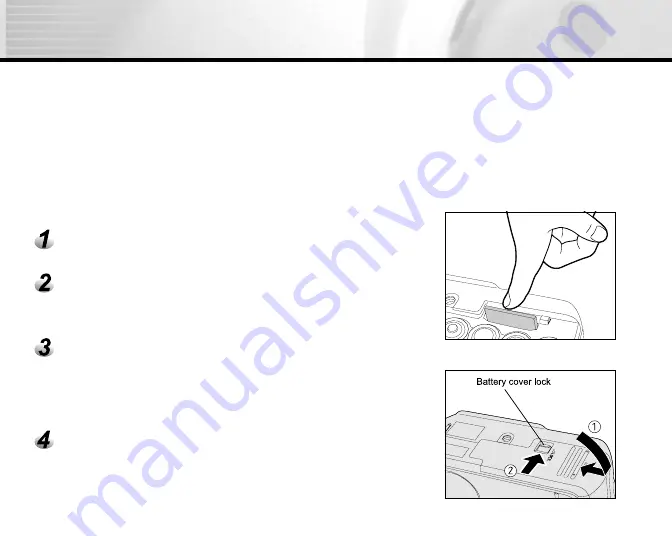
- 19 -
Removing a SD Card
Notes:
*If “ CARD COVER LOCK IS RELEASED” message popped out on the LCD monitor, please check the battery cover
lock. Make sure it is locked in the direction of the Lock arrow.
*Before you use the new SD card for the first time, be sure to format the SD card.
*Do not use force when inserting SD card. Damage may occur to the connector section.
*The storage capability of the SD card will diminish with extended use. It may be necessary to purchase a new
card periodically.
To remove a SD card from the camera:
Slide the POWER switch to OFF position, to
turn the power off.
Unlock the battery cover lock.
Push the SD card in as far as it can go, and
pull it out with your fingers.
Close the battery door and move the battery
cover lock in the direction of the Lock arrow.
Pull open the battery door in the direction of
the open arrow.
If you push SD card once in as far as it can go,
it will protrude slightly. Pull it out with your
fingers.
Make sure that the battery cover is firmly
closed.
Содержание G-Shot 3021Z
Страница 1: ...ENGLISH ...
Страница 13: ... 13 ...
Страница 14: ... 14 Dial Knob ...
Страница 63: ... 63 Camera Specifications Design and Specifications are subject to change without notice ...






























